Here's the Scripts:
viewtopic.php?t=26306 modernReserveItems.lua
viewtopic.php?t=26353 flutterjump.lua
viewtopic.php?t=21495 Twirl.lua
viewtopic.php?t=28174furyinventory.lua
And the Error:
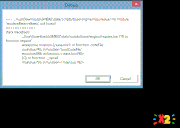
Hope this will give enough info to help me out.
Edit: All of the files work now, but I get this error every time I use the inventory.
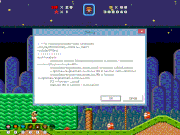
Any ideas?











