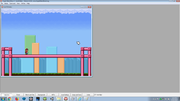
Here are the projects (or rather one project so far):
1. Shadow entities in 1.3.0.1
Needed:
A download of SMBX 1.3.0.1
that's it!
step 1. search the gif file background-12 in your graphics>backgrounds folder (note: just to be sure, if you are actually using this technique never use background-12m, just to be sure. If you are testing the technique and you test the background-12m, post the result in the comments. I will change it.)
step 2. copy the gif file background-12 into your level file (e.g. Mayro's purgatory). Note that the level has to be in the level files too (More on that here viewtopic.php?t=10507)
step 3. rename the gif file background-12 into the npc ID of our goomba, which is npc-1
step 4. Save the game and play it with a clear background, such as smb3 blocks. If you did it right you will see this:

good job! But your not done yet. As you see when you play it, the death effect is the same as a normal goomba's. So let's continue.
step 5. Make a copy of the "fake" npc-1.
step 6. Call it effect-2. This is the name of the goomba's death effect.
step 7. kill the goomba In our setup. If you did it right, its death will be as shadowy as ever.
Congrantulations: You've just created your first full texture edit! Use it as much as you like!
More tutorials coming soon!













