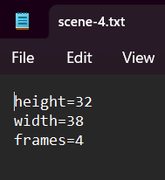I'm working on a thing, and i edited some world map sprites, as seen below:

So far no confusion there. Where it begins to go crazy is when i try the map in play mode. All the custom/edited textures on the world map, for whatever reason, aren't loaded in play mode. I have no idea why it does this, so im hoping one you guys may have a clue perhaps.
Here's a demonstration of play mode:

(P.S.: additionally, i am unable to even test the map it self in the editor for some reason, the button to play test the map is grayed out. there is a functioning level on said map, just in case that matters in this case, just thought id mention that.)
would love to hear back from one of you,
Have a swell day!