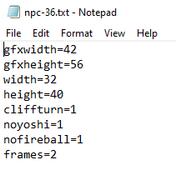Trouble with npc-x.txt
Moderator: Userbase Moderators
Trouble with npc-x.txtI have found that whenever I go to make a small NPC bigger (32 -> 64), they often stop animating. For example; I used the SMW Koopatrol over SMB3 spiny from S1m0n's GFX pack. It looks fine in the editor but in-game it just displays the first frame. Dose anyone know why this happens or how to fix it? Thanks in advance!
|
||
Re: Trouble with npc-x.txtI think you forgot to change the "width", "height", "gfxwidth", and "gfxheight" command of the gfx when you resize a GFX.
The "frame" command is also needed to make the animations work. reference: https://docs.codehaus.moe/#/features/npc-config |
||
|
||
Who is online
Users browsing this forum: No registered users and 1 guest