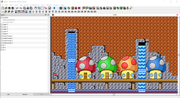Need help with any SMBX game-related issues? Ask your questions here.
Moderator: Userbase Moderators
|
|
|
|
-
jaysparrow
- Spiny

- Posts: 28
- Joined: Sat Dec 26, 2020 2:38 am
Postby jaysparrow » Thu Dec 31, 2020 7:18 am
@Hoeloe/Enjl
I don't know how much more you have to do before this is a stable version but maybe after that you would consider
making or see if you can get people to make tools to make things like that easier for everybody.
Oh and make the tools a part of the editor.
Improving the editor like that more and more will make your editor #1
and keep it there. 
|
|
|
|
|
|
|
|
|
-
Emral
- Cute Yoshi Egg

- Posts: 9890
- Joined: Mon Jan 20, 2014 12:58 pm
- Flair: Phoenix
Postby Emral » Thu Dec 31, 2020 8:31 am
There are a million things we want to improve in the editor before it comes to "making it easier to rename a file"
|
|
|
|
|
|
|
|
|
-
jaysparrow
- Spiny

- Posts: 28
- Joined: Sat Dec 26, 2020 2:38 am
Postby jaysparrow » Thu Dec 31, 2020 8:57 am
Enjl wrote: ↑Thu Dec 31, 2020 8:31 am
There are a million things we want to improve in the editor before it comes to "making it easier to rename a file"
That's what I was saying before that all the bugs and stuff have to be worked out first,
these are just ideas for way later. Yes but first thing first, SMBX2 3.1 stable.
You two keep up the good work on getting it to stable and keep Nintendo off your arse. 
|
|
|
|
|
|
|
|
|
-
Hoeloe
- Phanto

- Posts: 1465
- Joined: Sat Oct 03, 2015 6:18 pm
- Flair: The Codehaus Girl
- Pronouns: she/her
Postby Hoeloe » Thu Dec 31, 2020 11:04 am
I don't understand how "rename a file" could possibly be simpler.
|
|
|
|
|
|
|
|
|
-
jaysparrow
- Spiny

- Posts: 28
- Joined: Sat Dec 26, 2020 2:38 am
Postby jaysparrow » Fri Jan 01, 2021 3:20 am
Hoeloe wrote: ↑Thu Dec 31, 2020 11:04 am
I don't understand how "rename a file" could possibly be simpler.
Hoeloe wrote:
I don't understand how "rename a file" could possibly be simpler.
Enjl wrote:A bit cumbersome? Sure. I wish the img field in the ini wouldn't need to be set manually when renaming.
I think Enjl is talking about that being done manually and I'm talking about everything being done manually with the custom parts
of the editor but making it where only some things are done manually.
The tools I'm talking about would have to do more then just naming/renaming a file but
placing them in the right dictionary and Lets say I wanted to import some some of my custom music,
with the tool I could ether make it temporary (adding it to the folder in your level folder)
or permanent which the tool would place my music in the music folder and write the info to the music ini
file to make it show up in the list where you select the music.
[level-music-57]
name="M vs.DK-MMA Track 1"
file="music/mario mma track 1.ogg"
I have some ideas so later I could help to try to make the more not so user friendly parts to
user friendly if you are interested way later down the line.
This is just ruff ideas right now I guess you could say.
I hope you devs. designed this editor so its easy to add things on in the future.
A while back I talked to a dev. about idea's on there game but he said it was too late because it was past the bata
stage (stable) Maybe they just didn't design there game where they could write code in later to add things.
Anyway, enough with that. I'm going to get back to work on my map and levels. 
|
|
|
|
|
|
|
|
|
-
Emral
- Cute Yoshi Egg

- Posts: 9890
- Joined: Mon Jan 20, 2014 12:58 pm
- Flair: Phoenix
Postby Emral » Fri Jan 01, 2021 3:38 am
jaysparrow wrote: ↑Fri Jan 01, 2021 3:20 am
Hoeloe wrote: ↑Thu Dec 31, 2020 11:04 am
I don't understand how "rename a file" could possibly be simpler.
Enjl wrote:A bit cumbersome? Sure. I wish the img field in the ini wouldn't need to be set manually when renaming.
You're conflating the quotes here. Any of the ini stuff is only for the custom range. And the custom range, as we have explained, is designed for making new behaviours, not simple sprite replacements. As Hoeloe said, sprite replacements are as simple as renaming a file, and the custom range is not something you need for the thing you're doing.
|
|
|
|
|
|
|
|
|
-
jaysparrow
- Spiny

- Posts: 28
- Joined: Sat Dec 26, 2020 2:38 am
Postby jaysparrow » Fri Jan 01, 2021 5:41 pm
Enjl wrote: ↑Fri Jan 01, 2021 3:38 am
jaysparrow wrote: ↑Fri Jan 01, 2021 3:20 am
Hoeloe wrote: ↑Thu Dec 31, 2020 11:04 am
I don't understand how "rename a file" could possibly be simpler.
Enjl wrote:A bit cumbersome? Sure. I wish the img field in the ini wouldn't need to be set manually when renaming.
You're conflating the quotes here. Any of the ini stuff is only for the custom range. And the custom range, as we have explained, is designed for making new behaviors, not simple sprite replacements. As Hoeloe said, sprite replacements are as simple as renaming a file, and the custom range is not something you need for the thing you're doing.
Yeah I'M just sticking with the simple stuff for now. But you get what I'm saying don't you?
I am just saying if there was a tool to write the info into the files for you so you don't have to do it all
manually. On the ini config there would be a menu to input the config that you want, that would have to be done
manually unless there was a menu with the options to check what you want the blocks to do.
Maybe I don't know the hell I'M talking about because I don't know how to write code but
I thought you might know what my ideas are and what I'M talking about, oh well.
|
|
|
|
|
|
|
|
|
-
Hoeloe
- Phanto

- Posts: 1465
- Joined: Sat Oct 03, 2015 6:18 pm
- Flair: The Codehaus Girl
- Pronouns: she/her
Postby Hoeloe » Fri Jan 01, 2021 11:55 pm
It's functionally the same - you'd just have a special window for it instead of a text editor, but clicking a box isn't really any easier. And if you're making your own blocks, you're going to have to be programming anyway, so it's not really much of an issue.
|
|
|
|
|
|
|
|
|
-
Emral
- Cute Yoshi Egg

- Posts: 9890
- Joined: Mon Jan 20, 2014 12:58 pm
- Flair: Phoenix
Postby Emral » Sat Jan 02, 2021 2:27 am
Hoeloe wrote: ↑Fri Jan 01, 2021 11:55 pm
It's functionally the same - you'd just have a special window for it instead of a text editor, but clicking a box isn't really any easier. And if you're making your own blocks, you're going to have to be programming anyway, so it's not really much of an issue.
The only real point of contention is the img field that pge really should default to the sprite with the same name with. I'd suggest to Wohl to add a macro to the file $fn.png so that $fne.png would also work for the ones with different editor image, but then that wouldn't get finished for another decade lol
|
|
|
|
|
|
|
|
|
-
jaysparrow
- Spiny

- Posts: 28
- Joined: Sat Dec 26, 2020 2:38 am
Postby jaysparrow » Sat Jan 02, 2021 4:07 am
@Enjl/Hoeloe
Well maybe it will come true someday before I'm an old geezer with one leg in my grave.
BTW I finally did it but it was something easy of course and yes it was kind of a pain in the ass doing it manually
but I got it. I guess I just needed to start with the easy stuff. I don't know if this is part of you level Enjl.





Yeah doing allot of stuff like this manually will be a pain in the ass for now but I'm happy at least with what I learned.
This took allot of layers to get everything right, but heck yeah!
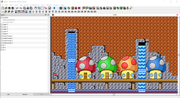
|
|
|
|
|
|
|
|
|
-
Emral
- Cute Yoshi Egg

- Posts: 9890
- Joined: Mon Jan 20, 2014 12:58 pm
- Flair: Phoenix
Postby Emral » Sat Jan 02, 2021 4:55 am
layers are not a priority system. they are more like tags to hide/show certain object groups
viewtopic.php?f=105&t=10507 this guide still uses the old editor but the same principles apply.
|
|
|
|
|
|
|
|
|
-
jaysparrow
- Spiny

- Posts: 28
- Joined: Sat Dec 26, 2020 2:38 am
Postby jaysparrow » Sat Jan 02, 2021 9:25 am
Enjl wrote: ↑Sat Jan 02, 2021 4:55 am
layers are not a priority system. they are more like tags to hide/show certain object groups
viewtopic.php?f=105&t=10507 this guide still uses the old editor but the same principles apply.
yeah I know I was talking about the custom blocks

I was also just showing I know how to use layers now.
|
|
|
|
|
|
|
|
|
-
Emral
- Cute Yoshi Egg

- Posts: 9890
- Joined: Mon Jan 20, 2014 12:58 pm
- Flair: Phoenix
Postby Emral » Sat Jan 02, 2021 10:19 am
Ah. I just commented because I thought you misunderstood how they worked. Most levels hardly ever use more than just the default layer, after all, so seeing that screen use that many threw me off.
|
|
|
|
|
|
|
|
|
-
jaysparrow
- Spiny

- Posts: 28
- Joined: Sat Dec 26, 2020 2:38 am
Postby jaysparrow » Sat Jan 02, 2021 11:21 am
Enjl wrote: ↑Sat Jan 02, 2021 10:19 am
Ah. I just commented because I thought you misunderstood how they worked. Most levels hardly ever use more than just the default layer, after all, so seeing that screen use that many threw me off.
To do this level though I had to overlap allot of stuff. I might have over done it on the layers, lol.
There was probably a better way to do that level. I will figure out a better way next time to use
less when I need to overlap stuff.
|
|
|
|
|
|
|
|
|
-
Emral
- Cute Yoshi Egg

- Posts: 9890
- Joined: Mon Jan 20, 2014 12:58 pm
- Flair: Phoenix
Postby Emral » Sat Jan 02, 2021 11:28 am
jaysparrow wrote: ↑Sat Jan 02, 2021 11:21 am
Enjl wrote: ↑Sat Jan 02, 2021 10:19 am
Ah. I just commented because I thought you misunderstood how they worked. Most levels hardly ever use more than just the default layer, after all, so seeing that screen use that many threw me off.
To do this level though I had to overlap allot of stuff. I might have over done it on the layers, lol.
There was probably a better way to do that level. I will figure out a better way next time to use
less when I need to overlap stuff.
Ah, so you did misunderstand. Layers do not have anything to do with rendering. So, they won't have an impact on the way in which objects that are overlapping are rendered either. Render priority is determined by this. If two objects are on the same priority, the render order is determined as such:
- For blocks, blocks that are further down and to the right are rendered later (above earlier rendered blocks)
- For BGOs, BGOs that were placed later in the editor are rendered later (above earlier rendered BGOs)
- For NPCs, it's inconsistent.
So just putting them all in the right order on the Default layer will do the same thing as what you constructed here with the layers.
If you're worried about them rendering out of order you can use BGO config to change a BGO ID's render priority.
|
|
|
|
|
|
|
|
|
-
Hoeloe
- Phanto

- Posts: 1465
- Joined: Sat Oct 03, 2015 6:18 pm
- Flair: The Codehaus Girl
- Pronouns: she/her
Postby Hoeloe » Sat Jan 02, 2021 12:30 pm
I do also want to note that you don't need .ini files for custom background objects - you're better off using .png and .txt files, rather than .gif and .ini. And you only need the .txt file if there's a specific configuration you want to change.
|
|
|
|
|
|
|
|
|
-
jaysparrow
- Spiny

- Posts: 28
- Joined: Sat Dec 26, 2020 2:38 am
Postby jaysparrow » Tue Jan 05, 2021 12:47 am
@Enjl
Holy crap!, I didn't even know about that but I think you might have misunderstand what I didn't want to happen.
I overlapped block so no gaps would be seen because there are gaps sometime so I just for example I create layer 1
for my platform then layer 2 for my 3 blocks, disable layer 1, place my 3 blocks where where my platform is then
enable layer 1 and it overlaps and no gaps. I hate for my level's to look tacky with gaps between blocks everywhere.
Added in 6 minutes 22 seconds:
@Enjl
Do you take in consideration rendering on every level you do?
I think having to worrying about things like that takes all of the fun out of creating levels.
|
|
|
|
|
|
|
|
|
-
Emral
- Cute Yoshi Egg

- Posts: 9890
- Joined: Mon Jan 20, 2014 12:58 pm
- Flair: Phoenix
Postby Emral » Tue Jan 05, 2021 1:22 am
jaysparrow wrote: ↑Tue Jan 05, 2021 12:53 am
@Enjl
Holy crap!, I didn't even know about that but I think you might have misunderstand what I didn't want to happen.
I overlapped block so no gaps would be seen because there are gaps sometime so I just for example I create layer 1
for my platform then layer 2 for my 3 blocks, disable layer 1, place my 3 blocks where where my platform is then
enable layer 1 and it overlaps and no gaps. I hate for my level's to look tacky with gaps between blocks everywhere.
Added in 6 minutes 22 seconds:
@Enjl
Do you take in consideration rendering on every level you do?
I think having to worrying about things like that takes all of the fun out of creating levels.
I don't worry about rendering too much, because render priorities are consistent and there is never any worry about things overlapping in practice.
Why are you trying to avoid gaps? Remember that each section can have a background set via the Section Settings window. Take for example this level, where there are "gaps" everywhere, revealing the background.
|
|
|
|
|
|
|
|
|
-
jaysparrow
- Spiny

- Posts: 28
- Joined: Sat Dec 26, 2020 2:38 am
Postby jaysparrow » Sat Jan 09, 2021 8:33 pm
Problem!, when I hit the ? box to get the power star the lava doesn't stop.
EDIT:
Never mind I got it. Well that was a pain in the ass figuring that out
but now I know how to do it now. 
Last edited by jaysparrow on Mon Jan 11, 2021 6:28 pm, edited 1 time in total.
|
|
|
|
|
|
|
|
|
-
jaysparrow
- Spiny

- Posts: 28
- Joined: Sat Dec 26, 2020 2:38 am
Postby jaysparrow » Mon Jan 11, 2021 12:03 am
@Enjl
How do I replace link with wario for a selectable character for my world map?
|
|
|
|
|
Return to “Help and Support”
|