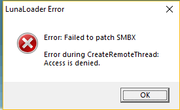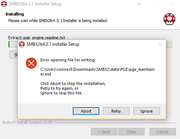SMBX2 BETA 4 Release - Feedback and Suggestions here!
Moderator: Userbase Moderators
Re: SMBX2 BETA 4 Release - Feedback and Suggestions here!I have a question that may be easy to answer for the dev team. Saturnyoshi had been working on new Pirahna Plants that sound pretty cool per the spreadsheet but I have not seen him on here (I'm not into discord) in a long time nor have I seen the progress change in awhile. I was just wondering if he is still working on these? I am looking forward to them more than any other npc and its hard to tell who is still active on the dev team anymore. Thanks for any response.
This is still the active resource claims sheet correct? https://docs.google.com/spreadsheets/d/ ... edit#gid=0 |
||
Re: SMBX2 BETA 4 Release - Feedback and Suggestions here!Archived
Last edited by Archived on Mon Jan 30, 2023 11:28 pm, edited 1 time in total.
|
||
Re: SMBX2 BETA 4 Release - Feedback and Suggestions here!Yesterday when I was on the train with no Internet I could not open the launcher. Now I could open it just fine. Is there a correlation?
|
||
Re: SMBX2 BETA 4 Release - Feedback and Suggestions here!An absurd glitch.
If you have a music/mp3 file in your episode called 'Lava', whenever something burns or touches the lava in game (that generates the lava sound effect), it will play the music/mp3 file. The effect also stacks so if you have a podoboo, the effect loops and will earrape you with the music. |
||
Re: SMBX2 BETA 4 Release - Feedback and Suggestions here!This is because music and sound effects are replaced based on name. Just use the music's original name? |
||
Re: SMBX2 BETA 4 Release - Feedback and Suggestions here!Archived
Last edited by Archived on Mon Jan 30, 2023 11:29 pm, edited 1 time in total.
|
||
Re: SMBX2 BETA 4 Release - Feedback and Suggestions here!Did you rename it that way? Pls say no, because this was so annoying when people edited the names to something like dddd |
||
Re: SMBX2 BETA 4 Release - Feedback and Suggestions here!I guess that explains why I can't play Super Luigi 2D World without shutting the audio off. It is just a compatibility issue (?) because in the past people use the '.ini' files to change the default music. I was legit confused why it keeps happening when I keep playing the episode, now that I have finished it. I did not. It was there in the old episode. However, I renamed mp3 file to check the effect at the end, and it kinda explains it. |
||
Re: SMBX2 BETA 4 Release - Feedback and Suggestions here!Um, Yeah... Yesterday while I was recording some SMBX using OBS, a pop-up appeared when I open the level from the launcher saying it contains some lunalua*, so I clicked okay, and the entire OBS footage I filmed became nothing but a black screen with my previous mouse movements.... Is this a glitch?
*B4 you ask, no, the OBS footage didn't show the warning pop-up. |
||
PNG Transparency IssuesSome PNGs don't display correctly when rendered by the game. Instead, white regions appear where transparency should be. Here is an example of a problematic background-11.png
 When the game attempts to render this image, it produces this result.  |
||
Re: PNG Transparency IssuesNobody else experiences anything like this, which hints at something being off on your side. I can't really say more on the topic without more information about the context. |
||
Re: PNG Transparency IssuesI use FileOptimizer to reduce the filesize of images, and this seems to break with this game. The default background-11.png works fine, but the one attached in the post doesn't. |
||
|
||
Re: SMBX2 BETA 4 Release - Feedback and Suggestions here!Did you install the patch over an older installation, or did you just unzip it expecting it to work? The patch is just that - a patch, for patching an older version. If you don't have an install already, you'll need the full installer.
|
||
Re: SMBX2 BETA 4 Release - Feedback and Suggestions here!I did what I do for every patch: download "Patch 3 w/ Hotfix (for updating an older SMBX2b4 install)" Local, then replace them with the old files in the game, it works every time, but I don't know why not this time. |
||
Re: SMBX2 BETA 4 Release - Feedback and Suggestions here! |
||
Re: SMBX2 BETA 4 Release - Feedback and Suggestions here!Uh... You're installing to a new location right? And you don't have another copy of PGE open?
|
||
Re: SMBX2 BETA 4 Release - Feedback and Suggestions here!No, it was at the same location "Downloads" but I installed it again at "Local Disk (F:)" and it didn't show me the message, weird :/ Added in 48 minutes 1 second: I still can't test levels even when I installed the whole game again and moved it to another location. |
||
Re: SMBX2 BETA 4 Release - Feedback and Suggestions here!You have to install the game to a new directory, you can't install it over the top of an old one.
Is it still giving you the same error? |
||
Re: SMBX2 BETA 4 Release - Feedback and Suggestions here!I deleted the old one, then I installed the game again at another location, but still I can't test levels with it. It still shows me the first message above. Should I create a topic about it?? |
||
Who is online
Users browsing this forum: No registered users and 1 guest