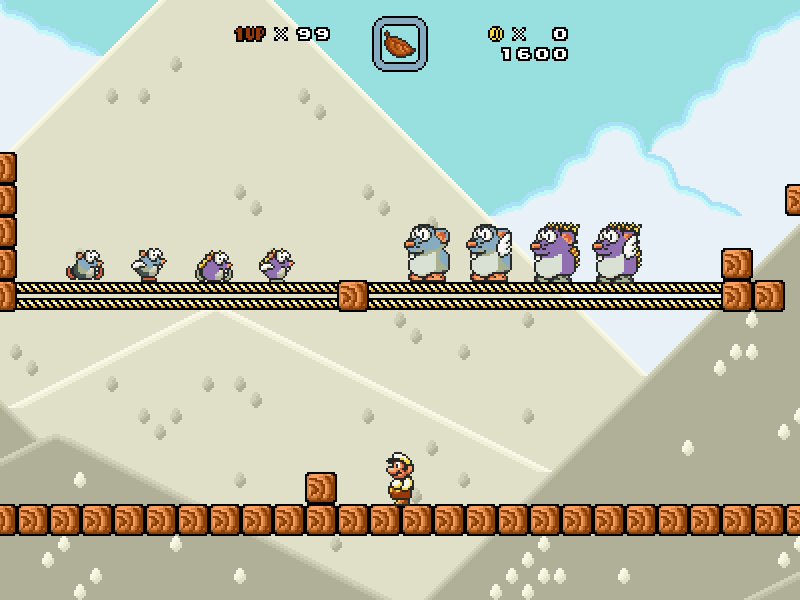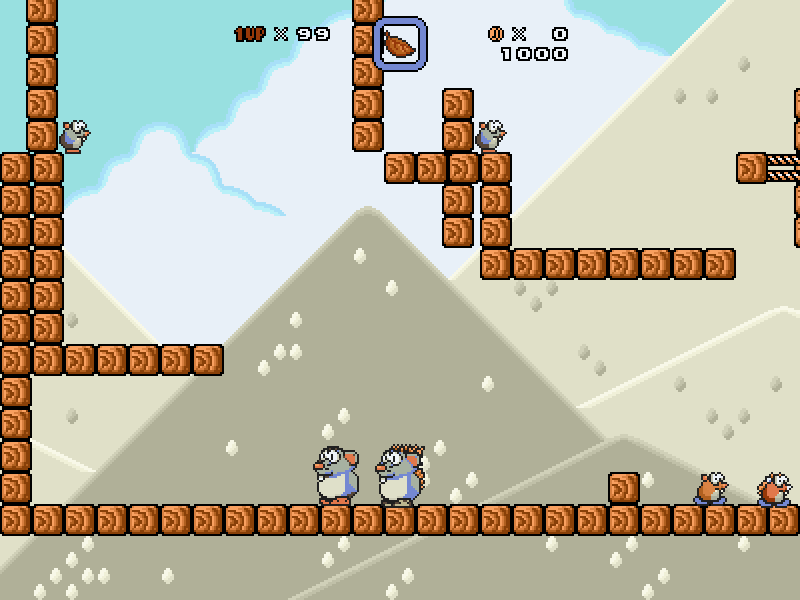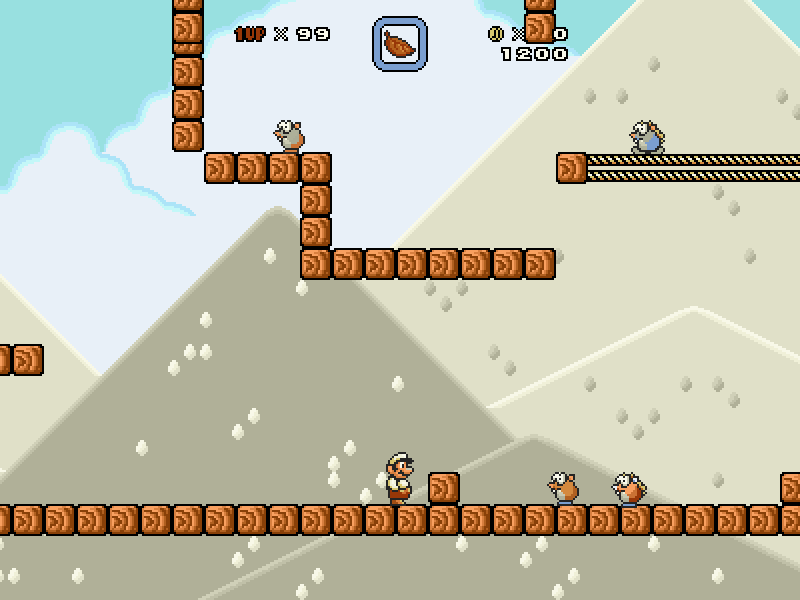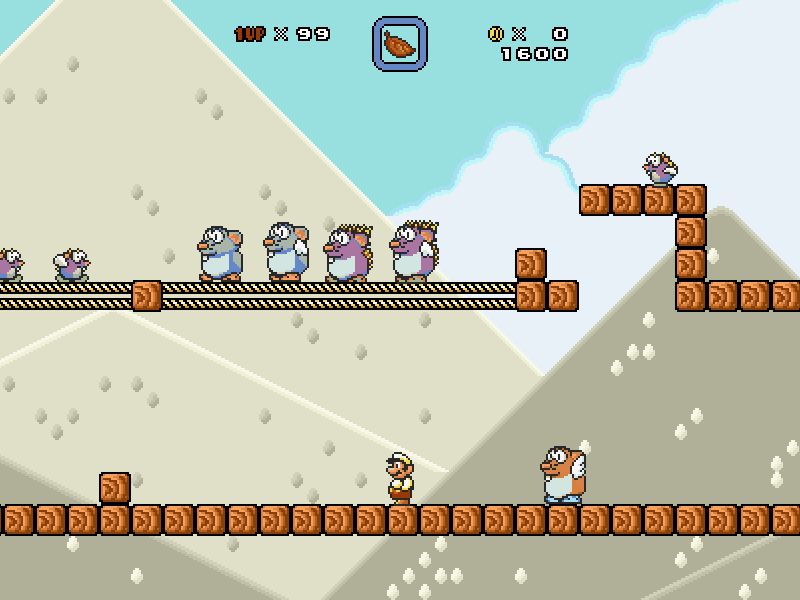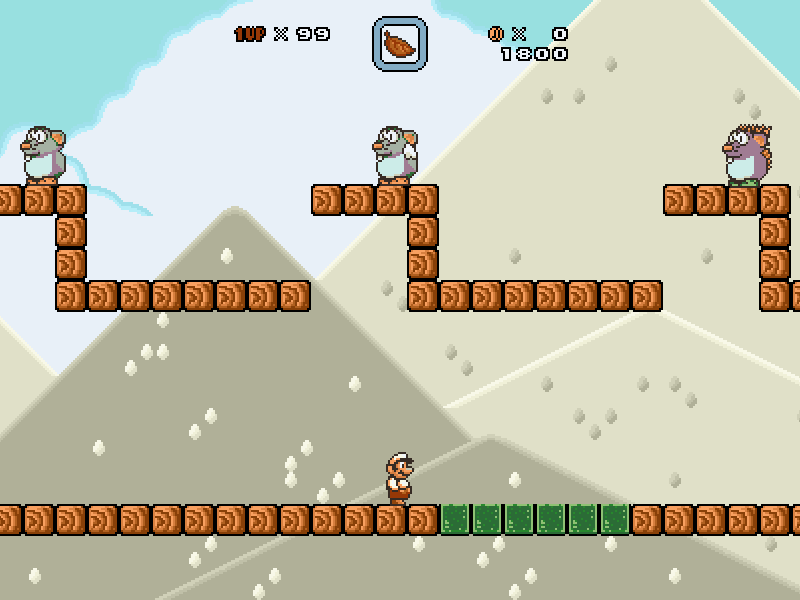Share and discuss custom LunaLua code and content packs for SMBX2.
Moderator: Userbase Moderators
|
|
|
|
-
SpoonyBardOL
- Bot

- Posts: 57
- Joined: Thu Aug 04, 2016 5:56 pm
Postby SpoonyBardOL » Sun Mar 01, 2020 8:48 am
So rather than make new threads I figure I'll just add any new NPCs I make to this one. Dedicated Spoonybard NPC thread yo!
Tap-Tap (the Tap-Tap)
You hear em coming and just know you're in for a bad time. These tappity boys are about as sturdy as they were in Yoshi's Island. Knock em around with NPCs, push em around with Yoshi's tounge, they don't care nuthin 'bout nuthin! Aside from being hit by an invincible player, or being knocked into lava, the only thing that can kill a Tap-Tap is to have another Tap-Tap knocked into it.
Three varients:
Golden Tap-Tap (walks off ledges)
Silver Tap-Tap (does not walk off ledges)
Hopping Tap-Tap (does what it says on the tin)
Just dropping them into your level/episode will be fine, but if you want to change their NPC ID be sure and make an equivalent change in the taptaps ai file pointing to the right golden and silver IDs. Why is this necessary? Well it's a rather janky solution to rather janky behavior. In order to get around the Silver Tap-Taps refusing to be pushed off of ledges via Yoshi tongue, or be knocked off by NPC, they are temporarily turned into Golden Tap-Taps when in the Hit or Pushed state (this is why Golden Tap-Taps have random Silver Tap-Tap frames in their sprite sheet). Cliffturn is just one of those hardcoded things that's hard to toggle once set. SMBX is weird!
Video:
Download
Skipsqueaks (March 1, 2020)
Skipsqueaks! You know them and love them from Super Mario 3D World, and Super Mario Maker 2, and while they have been created by others for SMBX previously, these are my versions.
Skipsqueaks, and their variations (spiny, para, para-spiny, mega, mega spiny, mega para, mega para-spiny) stay in place and jump when the player does, though not if the player is standing on a slime block, and tries to go back to its starting position if moved somehow, if unable to reach its starting point after a few moments it gives up and sets its current position as its starting point..
Also included is the Strutsqueak family, with the same variations. Strutsqueaks walk around and don't care about any starting position, they still jump when the player does assuming the player isn't standing on a slime block.
16 variations in total!
Pics:
Download here.
Last edited by SpoonyBardOL on Thu Jun 18, 2020 6:26 am, edited 1 time in total.
|
|
|
|
|
|
|
|
|
-
Mushroom King
- Flurry

- Posts: 187
- Joined: Sun May 25, 2014 5:09 am
Postby Mushroom King » Sun Mar 01, 2020 4:21 pm
Great to see them now, thanks for making this pack!
|
|
|
|
|
|
|
|
|
-
MrCaves
- Hoopster

- Posts: 49
- Joined: Sat Jun 08, 2019 12:51 pm
Postby MrCaves » Mon Mar 02, 2020 3:23 pm
Wow, these are some nice rats!
|
|
|
|
|
|
|
|
|
-
PROX
- Van De Graf

- Posts: 1974
- Joined: Sun Jul 06, 2014 8:50 pm
Postby PROX » Tue Mar 03, 2020 3:19 pm
Yes pls! There's so much you can do with these! Also, how do they act on conveyor belts?
|
|
|
|
|
|
|
|
|
-
Keroro04
- Swooper

- Posts: 63
- Joined: Tue Apr 21, 2020 7:59 pm
Postby Keroro04 » Thu Apr 23, 2020 11:55 pm
Hey I got a error, anyone know how to fix this?

EDIT: Okay, apparently it did more than just not load the new enemies, it broke the AI of my gaem so enemies won't move and Bumpers won't work either.
|
|
|
|
|
|
|
|
|
-
Emral
- Cute Yoshi Egg

- Posts: 9890
- Joined: Mon Jan 20, 2014 12:58 pm
- Flair: Phoenix
Postby Emral » Fri Apr 24, 2020 12:48 am
Keroro04 wrote: ↑Thu Apr 23, 2020 11:55 pm
Hey I got a error, anyone know how to fix this?

EDIT: Okay, apparently it did more than just not load the new enemies, it broke the AI of my gaem so enemies won't move and Bumpers won't work either.
You copypasted the files wrong and the game cant find squeaks.lua in levelfolder/AI/squeaks.lua
Read the hard-to-miss sticky thread in this forum for more info:
viewtopic.php?f=101&t=23744
|
|
|
|
|
|
|
|
|
-
Keroro04
- Swooper

- Posts: 63
- Joined: Tue Apr 21, 2020 7:59 pm
Postby Keroro04 » Fri Apr 24, 2020 1:09 am
I'm sorry, I thought we were supposed to copy-paste into NPCs. I guess I'll delete all the files and retry.
|
|
|
|
|
|
|
|
|
-
Emral
- Cute Yoshi Egg

- Posts: 9890
- Joined: Mon Jan 20, 2014 12:58 pm
- Flair: Phoenix
Postby Emral » Fri Apr 24, 2020 1:13 am
Keroro04 wrote: ↑Fri Apr 24, 2020 1:09 am
I'm sorry, I thought we were supposed to copy-paste into NPCs. I guess I'll delete all the files and retry.
As a general rule of thumb: Under normal circumstances, you should never have to modify anything outside of the shortcuts in the base directory of the engine: costumes, gifs, screenshots, worlds
|
|
|
|
|
|
|
|
|
-
Keroro04
- Swooper

- Posts: 63
- Joined: Tue Apr 21, 2020 7:59 pm
Postby Keroro04 » Fri Apr 24, 2020 1:16 am
So where should I unzip the files to once I download it a second time, to get everything working again?
|
|
|
|
|
|
|
|
|
-
Emral
- Cute Yoshi Egg

- Posts: 9890
- Joined: Mon Jan 20, 2014 12:58 pm
- Flair: Phoenix
Postby Emral » Fri Apr 24, 2020 1:17 am
Keroro04 wrote: ↑Fri Apr 24, 2020 1:16 am
So where should I unzip the files to once I download it a second time, to get everything working again?
Like the how-to sticky thread says, either the episode or level folder, depending on if you want the NPC to exist in an episode or in only one level.
|
|
|
|
|
|
|
|
|
-
Keroro04
- Swooper

- Posts: 63
- Joined: Tue Apr 21, 2020 7:59 pm
Postby Keroro04 » Fri Apr 24, 2020 1:19 am
I want it to exist in the episode, but I assumed that putting it into the NPC script it would allow me to use them in any level in the editor.
Added in 41 seconds:
I want it to exist in the episode, but I assumed that putting it into the NPC script it would allow me to use them in any level in the editor.
|
|
|
|
|
|
|
|
|
-
Emral
- Cute Yoshi Egg

- Posts: 9890
- Joined: Mon Jan 20, 2014 12:58 pm
- Flair: Phoenix
Postby Emral » Fri Apr 24, 2020 1:21 am
Keroro04 wrote: ↑Fri Apr 24, 2020 1:19 am
I want it to exist in the episode, but I assumed that putting it into the NPC script it would allow me to use them in any level in the editor.
The problem with that train of thought is that you don't package the basegame npcs folder with your custom levels, and if you did, what would happen if 2 people occupied ID 751 in their levels? Things could break. Everything is limited to episodes and levels to avoid conflicts, and to minimize stuff having to be sent with a level.
|
|
|
|
|
|
|
|
|
-
Keroro04
- Swooper

- Posts: 63
- Joined: Tue Apr 21, 2020 7:59 pm
Postby Keroro04 » Fri Apr 24, 2020 1:22 am
I'll add it to the episode then, and see if that works.
Added in 3 minutes 19 seconds:
It worked!
Added in 5 minutes 43 seconds:
Ah, now I have a new problem. Everything works, but I can only find the Skipsqueak files for the Skipsqueak Level. When I try searching for them on other levels in the editor, they don't appear.
Added in 18 minutes :
Tried testing copypasting a Skipsqueak to another level, it did not work. Is there a way to fix this so that it applies to the episode and not just a level?
Added in 5 hours 31 minutes 54 seconds:
Morning update, tried to copy the level itself, it did not work either, so I think something else is wrong?
Edit: Figured it out, just have to copy-paste it to the level folder of the levels I need it on.
|
|
|
|
|
|
|
|
|
-
SpoonyBardOL
- Bot

- Posts: 57
- Joined: Thu Aug 04, 2016 5:56 pm
Postby SpoonyBardOL » Thu Jun 18, 2020 6:45 am
Main post updated with new NPCs: Tap-Taps! Decided to just make this thread my NPC pack HQ rather than make new threads. All the cool kids are doing it.
|
|
|
|
|
|
|
|
|
-
Emral
- Cute Yoshi Egg

- Posts: 9890
- Joined: Mon Jan 20, 2014 12:58 pm
- Flair: Phoenix
Postby Emral » Thu Jun 18, 2020 7:29 am
I'm certified uncool. I like to keep them in separate threads so that someone looking through the thread list can have an easy overview over what kind of things were made.
|
|
|
|
|
Return to “LunaLua”
|