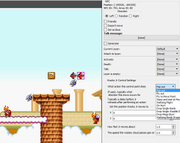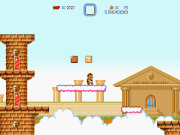Share and discuss custom LunaLua code and content packs for SMBX2.
Moderator: Userbase Moderators
|
|
|
|
-
WhimWidget
- Cheep-Cheep

- Posts: 14
- Joined: Sun Jun 02, 2019 7:52 pm
Postby WhimWidget » Sun Jun 02, 2019 8:02 pm
My first post is to share this. Hi there!
Sharing a singleton NPC (one NPC instance that persists though the stage).
Made him versatile in how you can use him across the stage.
He comes with 2 additional NPCs you can place to control how he acts when you pass them.
You can change what they do through the properties window
You can stack them together to have him do a sequence of actions.
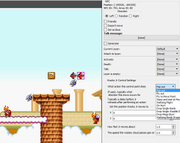
There are a lot of options to choose from and experiment with.
Hope you have fun using him!
There's also an example stage included.
The file itself is here:
https://cdn.discordapp.com/attachments/ ... C_pack.zip
Beta 4 compatible version: https://www.dropbox.com/s/y8oyka8i7x1ie ... k.zip?dl=0
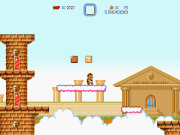  
Last edited by WhimWidget on Mon May 04, 2020 12:03 pm, edited 9 times in total.
|
|
|
|
|
|
|
|
|
-
MECHDRAGON777
- Pink Yoshi Egg

- Posts: 6422
- Joined: Fri Dec 20, 2013 6:40 pm
- Flair: Nuclear Queen of Reversion.
-
Contact:
Postby MECHDRAGON777 » Sun Jun 02, 2019 9:31 pm
Not sure how you mean with using NPC control points, but it looks interesting in what can be done based on the gifs.
|
|
|
|
|
|
|
|
|
-
Emral
- Cute Yoshi Egg

- Posts: 9865
- Joined: Mon Jan 20, 2014 12:58 pm
- Flair: Phoenix
Postby Emral » Mon Jun 03, 2019 1:18 am
Huh? How did you get extra settings to work on a custom range npc?
Ohh you ask people to modify basegame directly... rip.
I wanna make methods for that available in the future without doing that, for the record. Copying things into basegame is on a scale from "iffy" to "do not".
|
|
|
|
|
|
|
|
|
-
Hoeloe
- Phanto

- Posts: 1465
- Joined: Sat Oct 03, 2015 6:18 pm
- Flair: The Codehaus Girl
- Pronouns: she/her
Postby Hoeloe » Mon Jun 03, 2019 7:47 am
As Enjl said - please do not modify basegame by sticking files in there. It's just opening a whole can of worms that's not a good idea to get into.
|
|
|
|
|
|
|
|
|
-
sammerbro
- Nipper

- Posts: 404
- Joined: Sat Sep 22, 2018 9:53 am
- Flair: playing and making SMBX stuff
-
Contact:
Postby sammerbro » Mon Jun 03, 2019 7:53 am
I love the Kirby bosses, so will defiantly use this in one of my future levels
|
|
|
|
|
|
|
|
|
-
WhimWidget
- Cheep-Cheep

- Posts: 14
- Joined: Sun Jun 02, 2019 7:52 pm
Postby WhimWidget » Mon Jun 03, 2019 10:26 am
Yeah. I was iffy about it too and totally wanted an alternative, but it was the only way to make it functional ATM since I started making it before I realised the json files couldn't just be put in the level folder and made to work.
I definitely intended to update it to not require that when the extra-settings thing is added.
|
|
|
|
|
|
|
|
|
-
Emral
- Cute Yoshi Egg

- Posts: 9865
- Joined: Mon Jan 20, 2014 12:58 pm
- Flair: Phoenix
Postby Emral » Mon Jun 03, 2019 10:29 am
Hopefully that shouldn't be too long of a wait! I gave Wohlstand a quick reminder about it earlier today, so fingers crossed that he has time to add it soon so that we can guarantee it in the next release.
The NPC itself looks really cool, for the record. I'm eager to see a level utilizing it (not so eager that it'd cause the npc settings file to propagate into basegame folders, but eager enough to see a video of an expanded demo or whatnot).
E: Level & episode-wide extra settings have been added to the repo, will come with the next release!
|
|
|
|
|
|
|
|
|
-
MegaDood
- Charged Spiny

- Posts: 1804
- Joined: Wed Nov 01, 2017 2:43 am
Postby MegaDood » Tue Jun 04, 2019 3:02 am
This looks amazing! It could work so well for not just a boss buildup, but as a main level gimmick!
|
|
|
|
|
|
|
|
|
-
WhimWidget
- Cheep-Cheep

- Posts: 14
- Joined: Sun Jun 02, 2019 7:52 pm
Postby WhimWidget » Sun Jun 23, 2019 10:41 am
Marking the release of MAGLX2 PAL:
Updated!
No longer asks you to move the extra files. Júst copy them to your level or world folder and presto!
The control points have been simplified. Split them into 2 NPCs to be less confusing. One to trigger and one to be placed adjacent to happen after the main one happens.
A reminder the pack comes with a demo stage.
|
|
|
|
|
|
|
|
|
-
Wiimeiser
- Snifit

- Posts: 215
- Joined: Mon Jun 24, 2019 4:36 am
- Flair: What?
Postby Wiimeiser » Mon Jun 24, 2019 4:59 am
It seems just changing the NPC IDs from the defaults causes it to stop working. On startup, the game pops up an error saying that "module 'krackojr' not found". I can't screenshot the error for whatever reason (Windows 10's "game mode" would be my guess), but the problem appears to be this line in the Kracko lua file:
local KrackoJr = require("krackojr")
For some reason, something is hardcoding the IDs to the default IDs supplied (751, 752 and 753) and I can't figure out what's causing it. Just changing the filenames does this, but I have no idea why. The string "751" doesn't exist in any file (I checked). I'm confused... This really shouldn't be happening... The readme says it should work... The demo level works fine, though.
|
|
|
|
|
|
|
|
|
-
WhimWidget
- Cheep-Cheep

- Posts: 14
- Joined: Sun Jun 02, 2019 7:52 pm
Postby WhimWidget » Mon Jun 24, 2019 9:20 am
*Facepalm*
I somehow forgot to put "krackojr.lua" in the "KrackoJr Files" for that last update.
With that, it should work regardless of NPC ID.
Sorry about that: Updated the download link!
Either copy that one file ("krackojr.lua") from the demo stage, or download from the download link again.
|
|
|
|
|
|
|
|
|
-
Wiimeiser
- Snifit

- Posts: 215
- Joined: Mon Jun 24, 2019 4:36 am
- Flair: What?
Postby Wiimeiser » Mon Jun 24, 2019 7:10 pm
I'm not entirely sure why, but just putting it in the main folder breaks it. If it's in a level folder it's fine, but putting it in the main episode folder seems to break the game outright. I wish I had a way to screenshot the errors, but it appears Windows 10's game overlay gets in the way...
EDIT: Had to use a workaround to capture the errors but I got the first one:
https://i.imgur.com/fxw0xxT.png
This appears once per frame until I click "Cancel", at which point the game deletes Kracko Jr and the control points, as well as all the BGO graphics, though at least keyholes still function. I didn't change anything except for the fact the Kracko Jr file are now in the main folder instead of a level subfolder.
I had another error earlier where the contents of the error were different and the level refused to load at all, but I can't seem to reproduce it just by renaming the files...
EDIT2: Turns out clicking Cancel disables all LUA, meaning anything not in the original SMBX no longer works...
|
|
|
|
|
|
|
|
|
-
WhimWidget
- Cheep-Cheep

- Posts: 14
- Joined: Sun Jun 02, 2019 7:52 pm
Postby WhimWidget » Mon Jun 24, 2019 8:06 pm
That wasn't something I was aware could happen. I fixed it either way though ("misc.resolve(string)" for refering to image location, rather than just a string).
I updated the download again. Download that version and replace krackojr.lua with the version in that download and it should work outside of the folder now - as long as all the files are together at least.
|
|
|
|
|
|
|
|
|
-
Wiimeiser
- Snifit

- Posts: 215
- Joined: Mon Jun 24, 2019 4:36 am
- Flair: What?
Postby Wiimeiser » Mon Jun 24, 2019 8:50 pm
Seems to be working now. Thanks.
|
|
|
|
|
|
|
|
|
-
Murphmario
- 2025 Egg Hunter

- Posts: 2389
- Joined: Fri Dec 20, 2013 7:07 pm
- Pronouns: he/him
Postby Murphmario » Thu Jun 27, 2019 4:40 pm
For whatever reason, he isn't activating whenever I pass by the Control Points. I'm using the test level with the most recent version of SMBX2.
|
|
|
|
|
|
|
|
|
-
WhimWidget
- Cheep-Cheep

- Posts: 14
- Joined: Sun Jun 02, 2019 7:52 pm
Postby WhimWidget » Fri Jun 28, 2019 11:31 am
I'll be able to get around to checking that in 3 days time.
|
|
|
|
|
|
|
|
|
-
WhimWidget
- Cheep-Cheep

- Posts: 14
- Joined: Sun Jun 02, 2019 7:52 pm
Postby WhimWidget » Tue Jul 02, 2019 11:50 am
Looked into it.
I just decided to make the ZIP from scratch and tested it.
Download it again now - it should work fine.
|
|
|
|
|
|
|
|
|
-
Chilly14
- Snifit

- Posts: 236
- Joined: Thu Jul 18, 2019 10:28 pm
- Flair: wash your hands and stay at home
- Pronouns: he/him
Postby Chilly14 » Sat Mar 21, 2020 2:10 pm
These NPCs are horribly broken in Beta 4.
|
|
|
|
|
|
|
|
|
-
Keroro04
- Swooper

- Posts: 63
- Joined: Tue Apr 21, 2020 7:59 pm
Postby Keroro04 » Wed Apr 22, 2020 4:42 am
Same. When they're fixed tho, can we get the presentation level of Kracko Jr. for Beta 4 too?
|
|
|
|
|
|
|
|
|
-
WhimWidget
- Cheep-Cheep

- Posts: 14
- Joined: Sun Jun 02, 2019 7:52 pm
Postby WhimWidget » Mon May 04, 2020 12:04 pm
Okay, everything should be compatible with Beta 4 now.
I kept the first link for anyone still using the MAGLX3 preview and PAL builds though
|
|
|
|
|
Return to “LunaLua”
Users browsing this forum: Petal [Bot], RimeNTreason and 7 guests
|