Reset level area when re-entering
Moderator: Userbase Moderators
Reset level area when re-enteringok, so back with another question. SMBX2, is there a way to have the level reset a "room" after you leave and re-enter? I'm asking because there are several instances where I will be entering and leaving the same rooms more than once. when I re-enter the room all the NPC's that I killed the last time through that room are still dead. is there any way to have the NPC's "reset" each time you re-enter the "room"? I know you can have NPC's "respawn" with time delays but thats not what I am looking for really. I remember on the SNES if you left an area and then went back through it, there was times the NPC's would also be back and that's what I am aiming for.
Thanks! |
||
|
||
Re: Reset level area when re-enteringDoesn't seem to be working for me. no changes at all. Maybe I am doing something wrong |
||
Re: Reset level area when re-enteringStill having no luck getting this to work. I've searched youtube for answers/Ideas but can't find a single thing on it so far. is this hopeless? I am now using the latest release as well thinking that would have solved the issue, but still not working.
|
||
Re: Reset level area when re-enteringIf your suspicion is that you're doing something wrong, sharing what you're doing sounds like a way to help others get an idea for where the problem may lie.
|
||
Re: Reset level area when re-enteringwell, I'm not 100% sure how to use the scripts, I copied the script to a lunalua file and placed it in my level folder, that didn't work, so then I tried copying it to my worlds folder, that didn't work, then I tried putting it in the scripts folder under "data", that didn't work.... is there something I need to do to actually "activate" the script in the game? feeling a little lost at the moment. I have tested this with SMBX2-Beta3 and with SMBX2 PAL with no luck. it seems like it was easier to get scripts working in the old 1.4.4 back when I was using it. I'm not exactly sure how you get them working now, I remember back in the old versions you could make an event to launch the scripts, I can no longer find this option under "events" |
||
Re: Reset level area when re-enteringIn order to use a script you need to load it. This is typically done with local myLibrary = require("filename"), or in your case, local resetdoors = require("resetdoors")
|
||
Re: Reset level area when re-enteringso it should look like this? local resetdoors = require("resetdoors") function onStart() local reset = {} local pnpc = require("pnpc") local savestate = require("savestate") local newblocks = require("blocks/newblocks") local blacklist = {} local memory = {} local schedule = {} local blockstate local warpwhitelist reset.blocks = true reset.npcs = true local copyfields = { "ai1", "ai2", "ai3", "ai4", "ai5", "direction", "width", "height", "msg", "layerName", "isHidden", "dontMove", "id", } function reset.blacklistNPCs(ids) if type(ids) == "number" then blacklist[ids] = true else for k,v in ipairs(ids) do blacklist[v] = true end end end function reset.whitelistWarps(ids) warpwhitelist = table.map(ids) end function reset.onInitAPI() registerEvent(reset, "onStart") registerEvent(reset, "onTickEnd") registerEvent(reset, "onNPCKill") end function reset.onStart() if reset.blocks then blockstate = savestate.save(savestate.STATE_BLOCK) end if reset.npcs then for k,v in ipairs(NPC.get()) do if not blacklist[v.id] then if v:mem(0x64, FIELD_BOOL) == false then v = pnpc.wrap(v) memory[v.uid] = { basegame = table.clone(v.data._basegame), x = v:mem(0xA8, FIELD_DFLOAT), y = v:mem(0xB0, FIELD_DFLOAT), section = v:mem(0x146, FIELD_WORD) } for _, f in ipairs(copyfields) do memory[v.uid][f] = v[f] end end end end end end local function scheduleForReset(v, kill) v.data.reset = v.data.reset or {} if kill then v:kill(9) end v.data.reset.terminated = true if v:mem(0x138, FIELD_WORD) == 0 then table.insert(schedule, v.uid) end end function reset.onNPCKill(o, v, r) if not reset.npcs then return end if (not v.friendly) and v:mem(0xDC, FIELD_WORD) > 0 then v = pnpc.wrap(v) if memory[v.uid] then if not (v.data.reset and v.data.reset.terminated) then scheduleForReset(v) end end end end local lastwarp = 0 function reset.onTickEnd() if player:mem(0x15C, FIELD_WORD) > 0 and lastwarp == 0 then if (warpwhitelist and warpwhitelist[player:mem(0x5A, FIELD_WORD)]) or not warpwhitelist then if reset.npcs then local s = Section(player.section) for k,v in ipairs(NPC.getIntersecting(s.boundary.left, s.boundary.top, s.boundary.right, s.boundary.bottom)) do if v:mem(0x64, FIELD_BOOL) == false then if (not v.friendly) then if v:mem(0x12C, FIELD_WORD) == 0 then v = pnpc.wrap(v) if memory[v.uid] then if v:mem(0xDC, FIELD_WORD) > 0 then scheduleForReset(v, true) else v.data.reset = {terminated = true} v:kill(9) end end end end end end for i = #schedule, 1, -1 do local v = schedule local lookup = memory[v] local n = NPC.spawn(lookup.id, lookup.x, lookup.y, lookup.section, true) n = pnpc.wrap(n) n.data._basegame = table.clone(lookup.basegame) for _, f in ipairs(copyfields) do n[f] = lookup[f] end n:mem(0xD8, FIELD_FLOAT, lookup.direction) n:mem(0xDE, FIELD_WORD, lookup.ai1) n:mem(0xE0, FIELD_WORD, lookup.ai2) memory[n.uid] = lookup memory[v] = nil schedule = nil end end if reset.blocks then savestate.load(blockstate, savestate.STATE_BLOCK) newblocks.onStart() end end end lastwarp = player:mem(0x15C, FIELD_WORD) end return reset end and what directory should the LUA file be in? I have it in the Level folder but it still does not work thank you for all the help, I am pretty new to all of this with the newer release of SMBX2 and feel like I am lost and starting over lol |
||
Re: Reset level area when re-enteringno, literally just put resetdoors.lua in the level folder and put the require line at the top of luna.lua
|
||
Re: Reset level area when re-enteringok, well I now have the "resetdoors.LUA" in the SMBX2\data\scripts\base\engine directory because it said it was looking for it there. and I have the lunalua file with the line "local resetdoors = require("resetdoors")" in the "worlds" folder, still nothing happens. before I put the "resetdoors" file in the "engine" directory I was getting an error stating that it was looking for the file in that directory Added in 49 minutes 48 seconds: enjl, if you have a video tutorial that might help, that would be great! I am subscribed to you on youtube |
||
Re: Reset level area when re-enteringI said level folder. The folder named after your level, in the same directory as your level file. Dunno how that equates to base/engine...
Relevant fundamentals: viewtopic.php?f=35&t=10507 the bottommost spoiler tag in the first post. Relevant video area: https://youtu.be/LUmyq7Rx1DI?list=PLfa8 ... MzI_&t=326 the following 5 seconds. |
||
Re: Reset level area when re-enteringyea, I know you said the level folder, but what I am saying is when I did that , an error popped up saying it could not find the file in the directory I listed, it was looking for it to be in "SMBX2\data\scripts\base\engine". I will remove the file from there and screenshot the error it gives. I don't get why either honestly, but thats exactly what it said lol Added in 3 minutes 38 seconds: 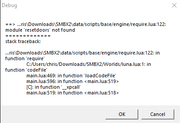 Added in 13 minutes 13 seconds:  Added in 29 seconds:  |
||
Re: Reset level area when re-enteringThe error says that the library "require.lua", located in the base/engine directory, was unable to locate the library. If you enable windows file extensions the error becomes easier to see, but the last screenshot you showed already revealed it. Notice how luna.lua just says "luna" while resetdoors.lua says "resetdoors.lua"? Your file is called resetdoors.lua.lua
|
||
Re: Reset level area when re-enteringomg!, I feel like an idiot lol. it works now. thank you very much for your help and patients
|
||
Re: Reset level area when re-enteringNo problem! Hope things work out with reset doors. They're still a bit quirky in some edge cases, after all (which it why it said BETA in the topic).
|
||
|
||
Who is online
Users browsing this forum: No registered users and 4 guests









