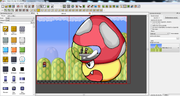What's actually happening is that only the transparent area in the top left corner is being drawn.
As of Beta 3, BGOs don't automatically resize.
I wrote some code which should take care of that though:
Code: Select all
local replacedBGOs = {1,2,3,4,5,6,7,21,22,27,28,29,31,32,37,94,97,99,101,102,108,109,110,111,112,113,114,117,119,121,122,123,124,131,132,133,147,150,151,152,153}
local bgoImg = {}
for k,v in ipairs(replacedBGOs) do
bgoImg[v] = Graphics.loadImage("background-"..v..".png")
end
local cam = Camera.get()[1]
function onDraw()
do
local cX = cam.x
local cY = cam.y
for k,v in ipairs(BGO.getIntersecting(cX - 200, cY - 100, cX + 1000, cY + 800)) do
if bgoImg[v.id] then
Graphics.drawImageToSceneWP(bgoImg[v.id], v.x, v.y, -75)
end
end
end
end
Put this into a file called lunadll.lua inside your level folder (folder where your custom graphics are). Then all you have to do is change the IDs in the replacedBGOs list. You can take all of them out for a start, I only left them in as an example.