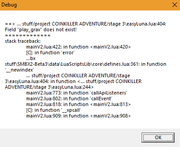Easy LunaLua (NPC Code-style System; 1.1--1/1/2018)
Moderator: Userbase Moderators
Forum rules
Before you make a topic/post, consider the following:
-Is there a topic for this already?
-Is your post on topic/appropriate?
-Are you posting in the right forum/following the forum rules?
Before you make a topic/post, consider the following:
-Is there a topic for this already?
-Is your post on topic/appropriate?
-Are you posting in the right forum/following the forum rules?
Re: Easy LunaLua (NPC Code-style System; 1.0)That's the timer error I mentioned, right? Why did it not work before? Atleast it works now!
|
||
Re: Easy LunaLua (NPC Code-style System; 1.0)Yes it was. You among a few other people reported it. Basically, the API handles the each timer as its own object. When the timer on the object runs out, the object is deleted. My code was still trying to modify some values of a clock on the frame after it was deleted, which threw an error |
||
Re: Easy LunaLua (NPC Code-style System; 1.1--1/1/2018)Sorry about this bump, but:
Pipecannon bug incoming: I type this code in the pref file: pipe12speed=12 But the pipe just acts like normal, as if I hadn't typed anything at all. There is no lunalua error or crash. Does this only work for pipes 1 through 9 (single digit numbers)? |
||
Re: Easy LunaLua (NPC Code-style System; 1.1--1/1/2018)That's a possibility. I'll take a look. Thanks for reporting the issue
|
||
Re: Easy LunaLua (NPC Code-style System; 1.1--1/1/2018)A simple fix I found was to simply swap warps around; I tested with pipe warp 2 and it worked, but pipe warp 12 didn't. Annoying since that means no more than 9 pipecannons can be used currently.
Oh, and I can confirm the clock definitely does work now, which is really useful! EDIT: Another problem regarding pipecannons: Let's say you want a pipecannon that makes the player enter from a warp in section 1 and get shot out in section 2. It works fine, and no problem is noticeable - but if both of those sections are playing different music files, then the one for the section the pipe shoots you out of will keep the music used in the other section. Not noticeable if the music in both sections is the same. In my case it was the default SMB2 Underground to SMB2 Overground. |
||
Re: Easy LunaLua (NPC Code-style System; 1.1--1/1/2018)I know i shouldn't double post. But this is different:
Forgot to mention that you need to type "=true" after these. Infact, that goes for pretty much all these. Thought they were broken, but realised you had to type that after them. Anyway, have you found the error with the pipes? It works for pipes 1 through 9 but not double digits or higher. It obviously doesn't work for negative or decimal numbers either. |
||
Re: Easy LunaLua (NPC Code-style System; 1.1--1/1/2018)Anything to do with music changing is an issue with SMBX itself most likely or the pipecannon API. Also oc negative or decimal numbers don't work since warp IDs are from the set of positive integers. And you already said it yourself what the issue was
|
||
Re: Easy LunaLua (NPC Code-style System; 1.1--1/1/2018)I know what the problem is, but I don't know how to fix the error myself. And if I try I know I will end up breaking it even more.
You don't have to rush an update to this, but it's a pretty big issue. For me atleast. |
||
Re: Easy LunaLua (NPC Code-style System; 1.1--1/1/2018)I tried your easy luna and sandstorm,fog,snow does not work.I am not sure why.
|
||
Re: Easy LunaLua (NPC Code-style System; 1.1--1/1/2018)What does your file look like? |
||
Re: Easy LunaLua (NPC Code-style System; 1.1--1/1/2018)If you ask about pref file it looks like this:
sandstorm=300 winddirection=-1 wind=2.5 pipe4speed=12 pipe6speed=10 |
||
Re: Easy LunaLua (NPC Code-style System; 1.1--1/1/2018)Can you trigger the visual effects like snowstorm or fog on specific sections?
|
||
Re: Easy LunaLua (NPC Code-style System; 1.1--1/1/2018)Could be a future feature |
||
|
||
Re: Easy LunaLua (NPC Code-style System; 1.1--1/1/2018)Should be player_grav. Also wouldn't recommend using this since it's pretty poorly tested and bad in general
|
||
|
||
Re: Easy LunaLua (NPC Code-style System; 1.1--1/1/2018)You can simply put the following in a lunadll.lua file: Code: Select all |
||
Re: Easy LunaLua (NPC Code-style System; 1.1--1/1/2018)Thanks a lot, your help is very appreciated! |
||
Who is online
Users browsing this forum: No registered users and 1 guest