player-specific graphics
Moderator: Userbase Moderators
Forum rules
Before you make a topic/post, consider the following:
-Is there a topic for this already?
-Is your post on topic/appropriate?
-Are you posting in the right forum/following the forum rules?
Before you make a topic/post, consider the following:
-Is there a topic for this already?
-Is your post on topic/appropriate?
-Are you posting in the right forum/following the forum rules?
player-specific graphicsIs it possible make npcs look different depending on the chatracter you use (like the SM3DW Propeller and Cannon Blocks) by using luna lua?Excuse me and move, please if it's in the wrong forum as I wasn't sure whether to put it here or in help and support.
Over that it would be good to know if you can change the hud elements for certain characters (esp. life counter). |
||
Re: player-specific graphicsDo you mean something like a Cat Goomba? Giving a goomba a custom graphic to make it a cat? If yes, I think it is. |
||
|
||
Re: player-specific graphicsI actually mean the propeller and cannon blocks which are orange/ black whan unused by the player, red when Mario uses them, green for Luigi, pink for Peach, blue for Toad and cyan/turquoise when you play Rosalina |
||
Re: player-specific graphicsUhh then you're better off including all the colours in your npc graphics file and changing the offset based on the character of the player holding the object.
|
||
Re: player-specific graphicsSorry but I don't get it.Could you give an example?However, your last tip sounded quie logic to me so I wrote this code which created the following error message : ... /lunaworld.lua 3: "=" expected near "Mario": if player.character==Character_Mario then
Code: Select all |
||
Re: player-specific graphics1) constants are in all caps: "CHARACTER_MARIO" 2) Propeller block Luigi makes no sense. You have to pass it a luaimageresource. A file returned by Graphics.loadImage(string filename) 3) your 2nd post made me realise GraphicsOverride is not the way to do this. Instead, you could have a sprite much like a standard smbx spritesheet, where frames are in the same column but in different rows. The idea here is to have 1 column for each playable inserted to the right of that or repeat everything in a different colour below. NPC Offset 0x12C returns which player is holding the NPC. If it's being held you can adjust the NPC's Animation Frame to suit the colour you need. A different way to draw them which circumvents complex animationFrame setting and stuff is just setting that and the animationTimerinto oblivion and using Graphics.drawImageToSceneWP to draw a custom image at the position of the now invisible NPC. |
||
Re: player-specific graphicsThank you.I think I mostly got it now but how do I specify which npc should be affected by the lua code? Furthermore, I also wonder if this would also work for the new 2.0 chars and other graphics like e.g. blocks or tiles on the world map?
Update: My spritesheet for npc-278 looks like that now: 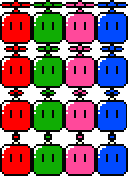 So now I think I can proceed with writing the code. However, I don't know how to do the frame setup in the code.Over that, I want to know if the npc offset uses numbers (eg. 1 for Mario) or letters (CHARACTER_MARIO) to define the player holding the object. So now I think I can proceed with writing the code. However, I don't know how to do the frame setup in the code.Over that, I want to know if the npc offset uses numbers (eg. 1 for Mario) or letters (CHARACTER_MARIO) to define the player holding the object. |
||
Re: player-specific graphicsCode: Select all Also, just an FYI, capitalizing the first letter of your variable names is usually considered bad naming convention. They should generally start with lowercase letters. You would use this in onDraw (since this needs custom images to be drawn): Code: Select all You should override the Propeller block's image with a blank one, then add a column to your image for each player who uses it. (You may want to add another row onto the front of your image for when no one is holding it) Then, you need to use DrawImageToSceneWP to draw your image. Use the version with the sourceX, sourceY, width, and height arguments to draw only the part of the image that should be shown. CHARACTER_MARIO is a constant that equals 1, so either way would be the same. You seem to be fairly new to Lua, so you might want to look at some tutorials for anything you don't understand. |
||
Who is online
Users browsing this forum: No registered users and 6 guests











