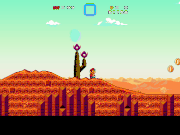nsmbCamera.lua UPDATE 1.1
Posted: Wed Apr 16, 2025 6:51 pm
NSMB Camera UPDATE 1.1
An alternative camera logic which mimics the camera behavior of New Super Mario Bros / Super Mario Maker.
That means the camera is not staticly fixed to the player, instead the camera smoothly follows the player.
This script is about 90% compatible with customCamera.lua (zoom blocks and camera blockers are tested, using boundaries and custom screen sizes can cause problems) and with warpTransition.lua
While using warpTransition.lua you have to paste the following code line at line 464 because my script automatically makes inner section transitions, otherwise there would be conclifcts and bugs.
How to import in your level:
When you want to import the script into your whole episode place the script file in your episode folder, open your episode luna.lua and paste the following code line:
When you want to import the script into a specific level without influencing other levels in your episode place the script file into your level folder, open your level luna.lua (if there is none just create one) and paste also the same code lineas for using in your whole episode.
Settings
If you want to deactive the level start zooming feature or the whole script for a specific level or inside a function you can use one or both of the following code lines as an example (do not forget to import the script first in your script file):
Downlaod:
https://workupload.com/file/NAUhW6FFARm
An alternative camera logic which mimics the camera behavior of New Super Mario Bros / Super Mario Maker.
That means the camera is not staticly fixed to the player, instead the camera smoothly follows the player.
This script is about 90% compatible with customCamera.lua (zoom blocks and camera blockers are tested, using boundaries and custom screen sizes can cause problems) and with warpTransition.lua
While using warpTransition.lua you have to paste the following code line at line 464 because my script automatically makes inner section transitions, otherwise there would be conclifcts and bugs.
Code: Select all
warpTransition.sameSectionTransition = warpTransition.TRANSITION_NONEWhen you want to import the script into your whole episode place the script file in your episode folder, open your episode luna.lua and paste the following code line:
Code: Select all
local nsmbCamera = require("nsmbCamera")Settings
If you want to deactive the level start zooming feature or the whole script for a specific level or inside a function you can use one or both of the following code lines as an example (do not forget to import the script first in your script file):
Code: Select all
nsmbCamera.enabled = falseCode: Select all
nsmbCamera.levelStartZoom = falsehttps://workupload.com/file/NAUhW6FFARm