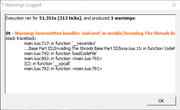How to put custom sound effects and music lunalua problems
Posted: Wed Jul 31, 2024 7:11 pm
Alright,this may not be the last one but I really need help.
So first one is that the code that Just_Thomas provided is good and all and I'am pretty sure I screwed up again,but when I try to change custom music again (I just copied and pasted the code and changed the .mp 3 file) it shows this error
Original code:
Error code:
Yeah,so this lunalua is for a cutscene and I don't know of I can only paste this once per level or what...
So the second one simpler but I need a way to put custom sound effects in game.
I recently switched from smbx 1.4.5 and there was a menu to do that so I didn't need to mess with the files.
But of there is a menu in smbx 2 for sound effects I didn't found it. I don't know if renaming the file should do it,but yeah,these are the problems.
So first one is that the code that Just_Thomas provided is good and all and I'am pretty sure I screwed up again,but when I try to change custom music again (I just copied and pasted the code and changed the .mp 3 file) it shows this error
Original code:
Code: Select all
function onEvent(eventName)
if(eventName == "musictrigger1") then
Audio.MusicChange(0, "Wario Land Shake It! OST - Bad Manor.ogg", 200)
end
endCode: Select all
main.lua:717: in function '__newindex'
...Base Part III/Invading The Shroob Base Part III/luna.lua:15: in function 'codeFile'
main.lua:742: in function 'loadCodeFile'
main.lua:892: in function <main.lua:792>
[C]: in function '__xpcall'
main.lua:792: in function <main.lua:791>So the second one simpler but I need a way to put custom sound effects in game.
I recently switched from smbx 1.4.5 and there was a menu to do that so I didn't need to mess with the files.
But of there is a menu in smbx 2 for sound effects I didn't found it. I don't know if renaming the file should do it,but yeah,these are the problems.