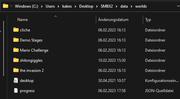Add Custom Graphics?
Posted: Fri Feb 10, 2023 9:29 am
Hello!
Today I tried to add a custom graphics pack to SMBX2 which fit the level theme I had in mind quite well, though I ran into an issue.
I copied all of the pack's contents into my world's folder, and it did seem to recognize it, but it simply didn't display the right tiles?

It did recognize the pack's name and all, but it just displays regular tiles instead of the custom ones.
Where is the problem here?
Thank you!
Today I tried to add a custom graphics pack to SMBX2 which fit the level theme I had in mind quite well, though I ran into an issue.
I copied all of the pack's contents into my world's folder, and it did seem to recognize it, but it simply didn't display the right tiles?

It did recognize the pack's name and all, but it just displays regular tiles instead of the custom ones.
Where is the problem here?
Thank you!