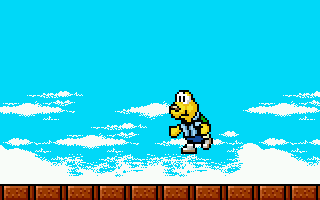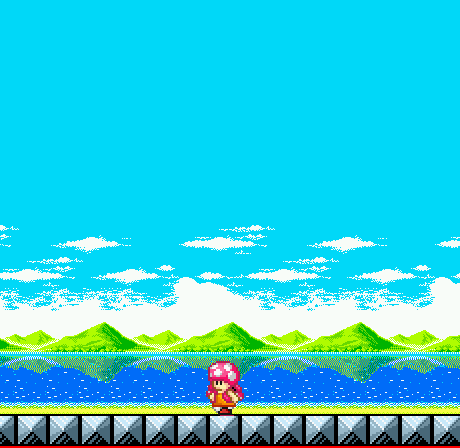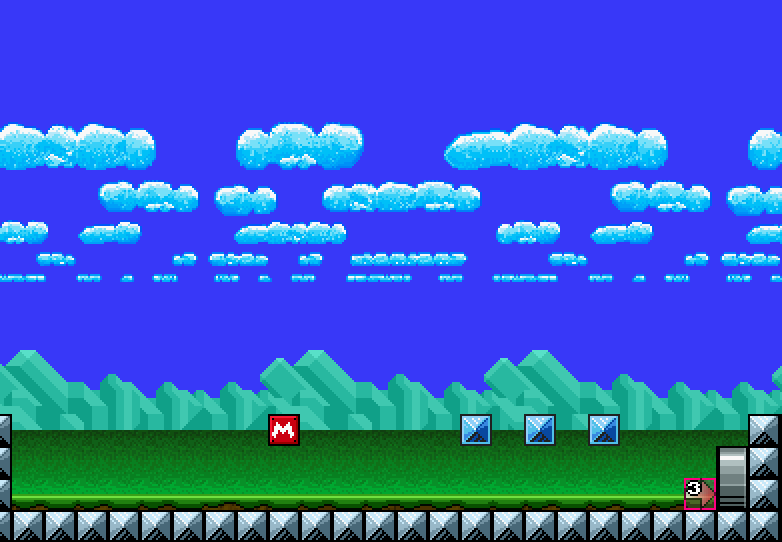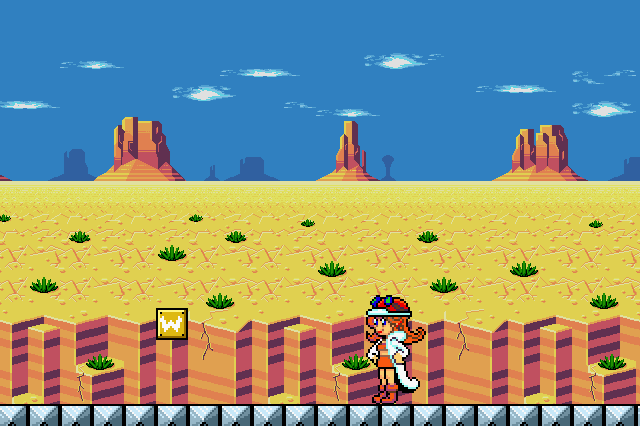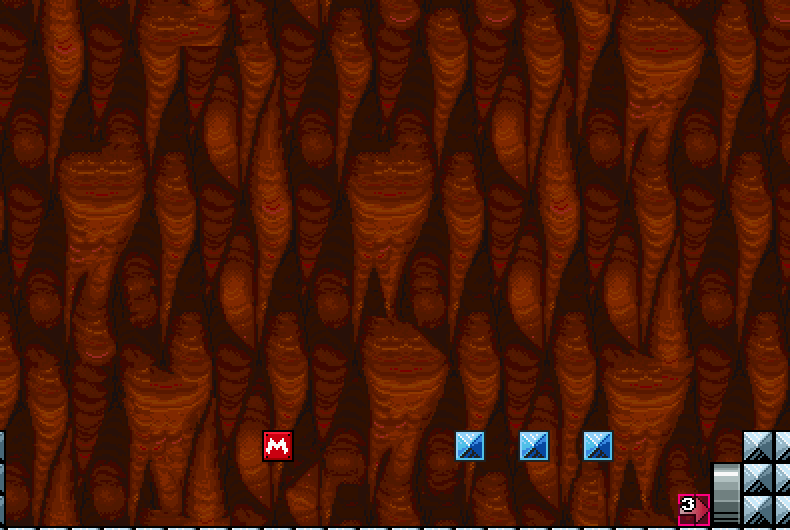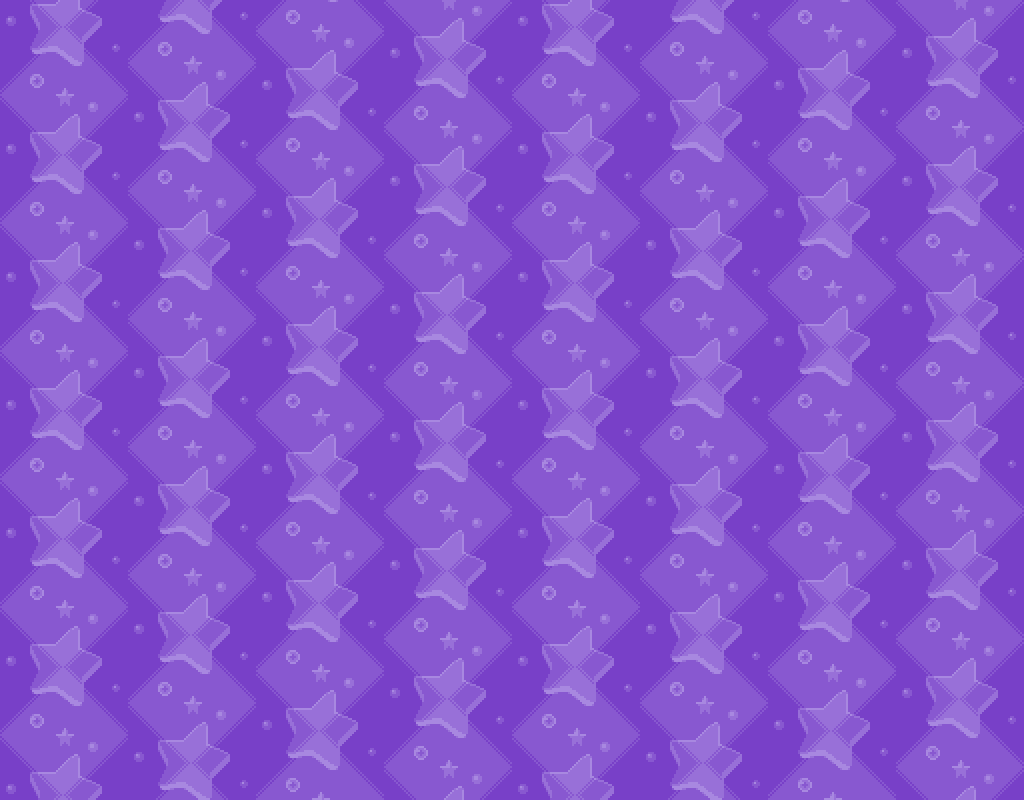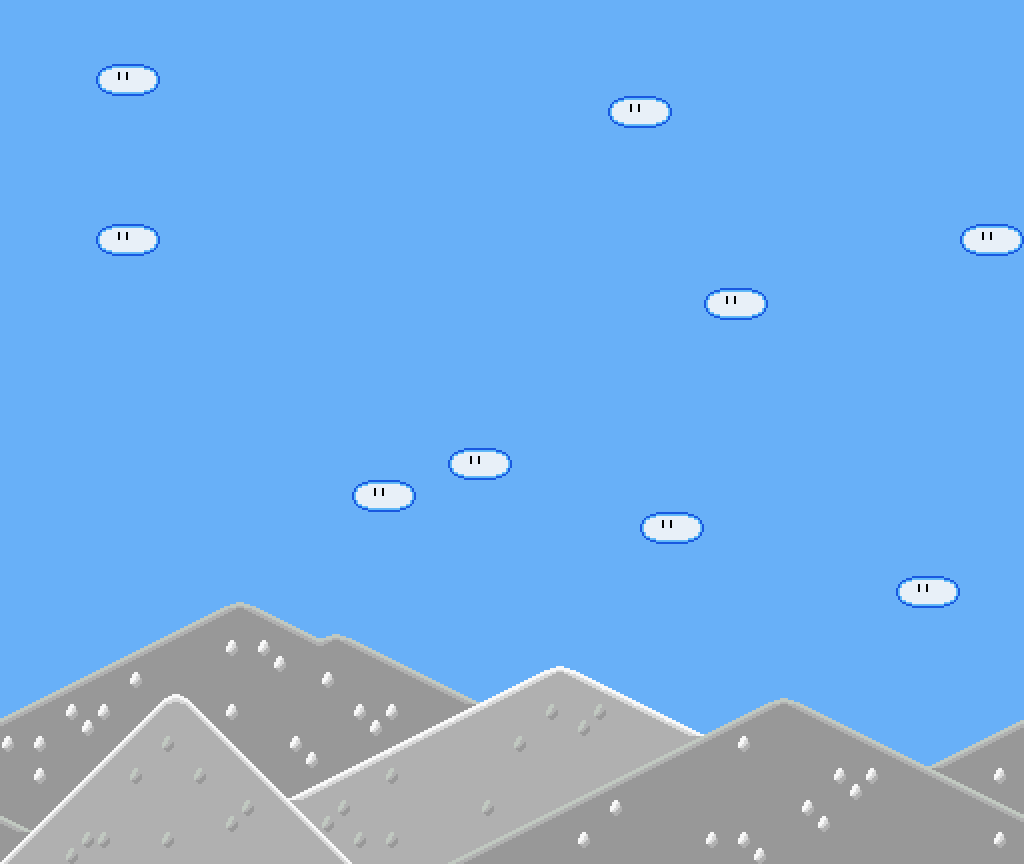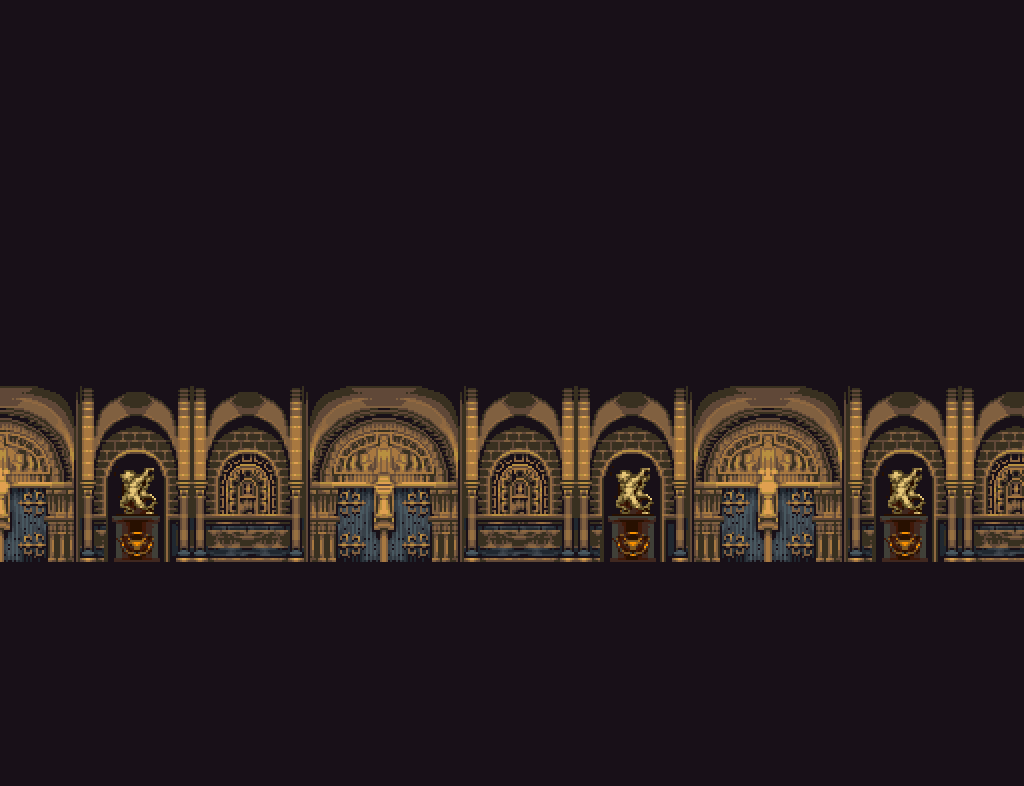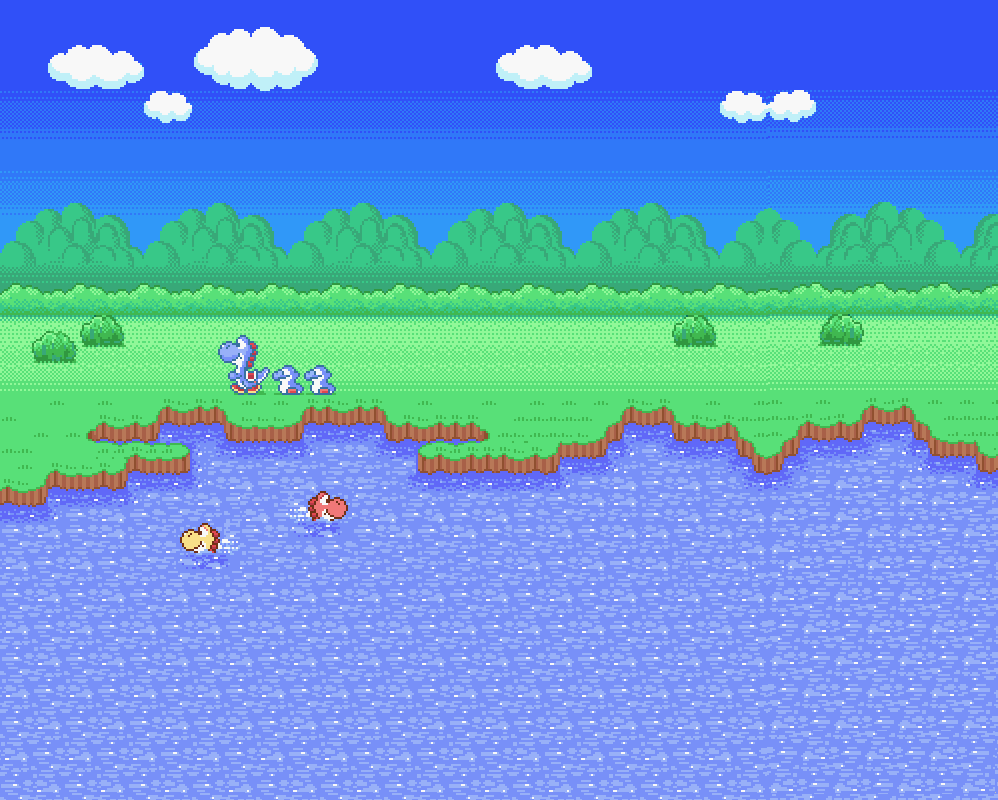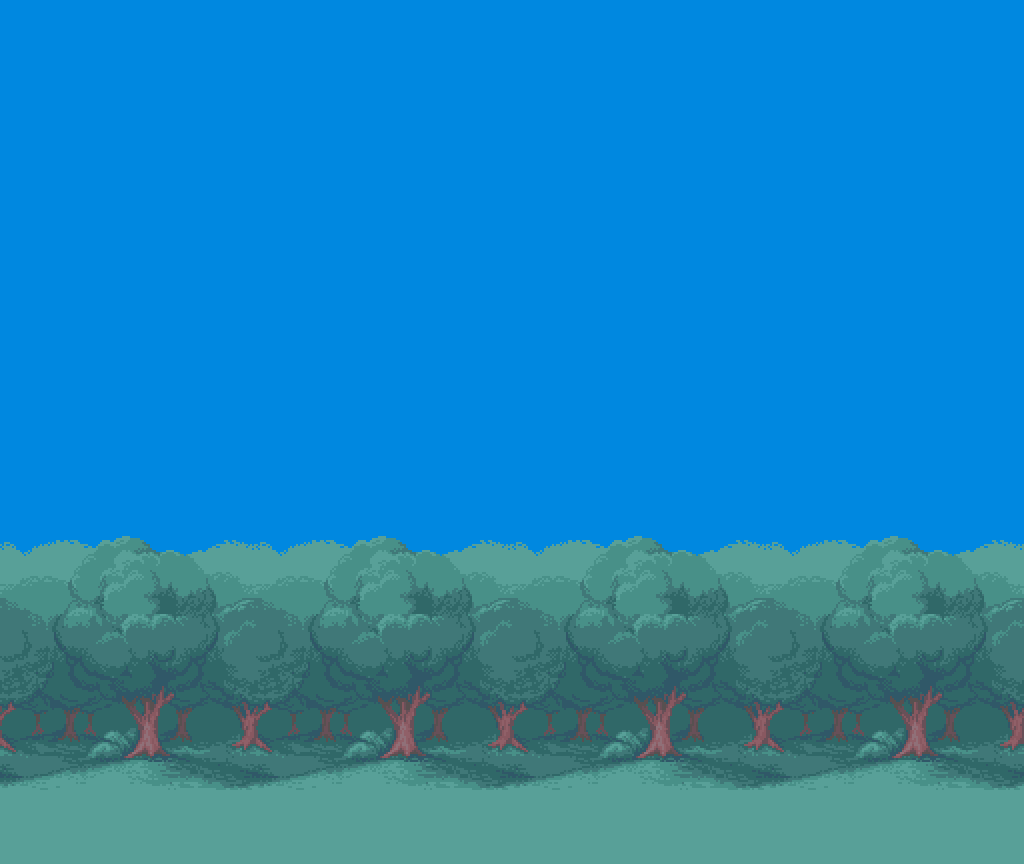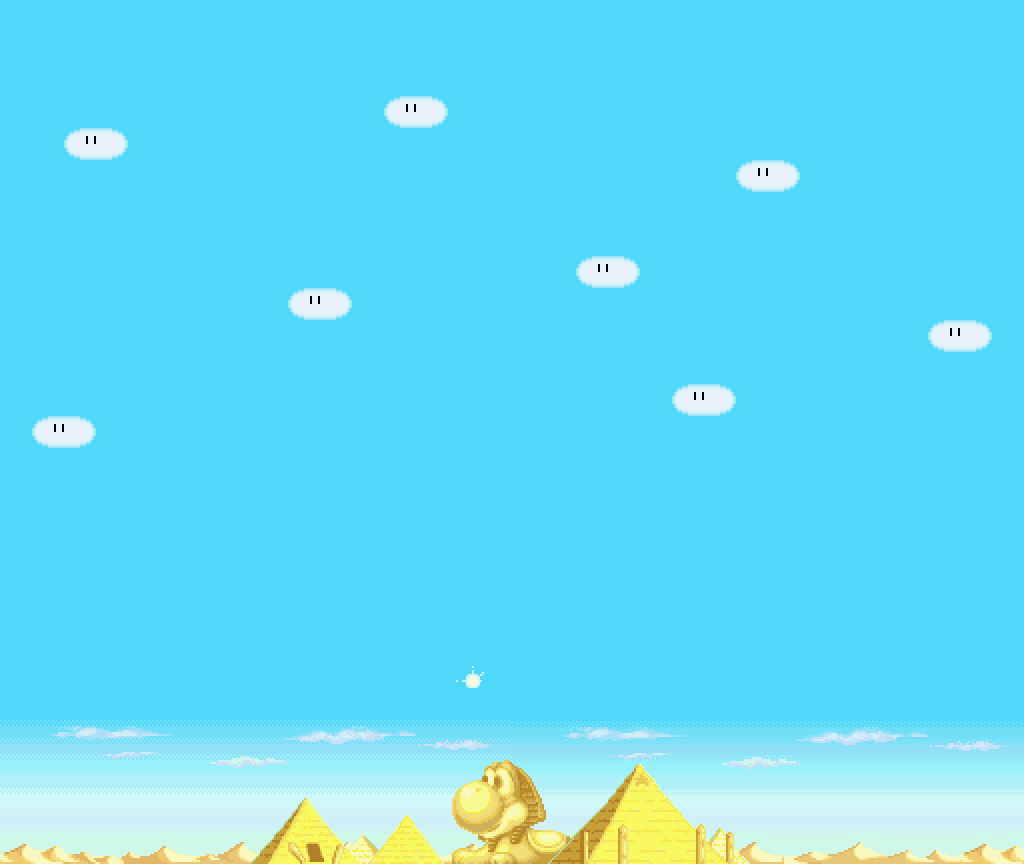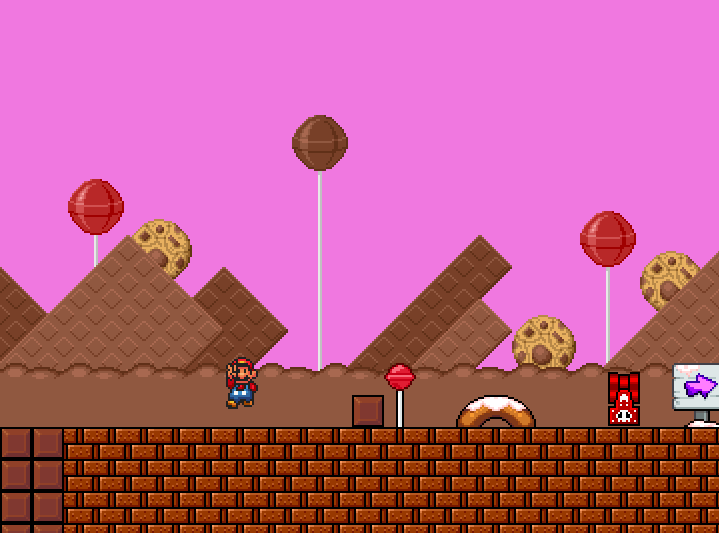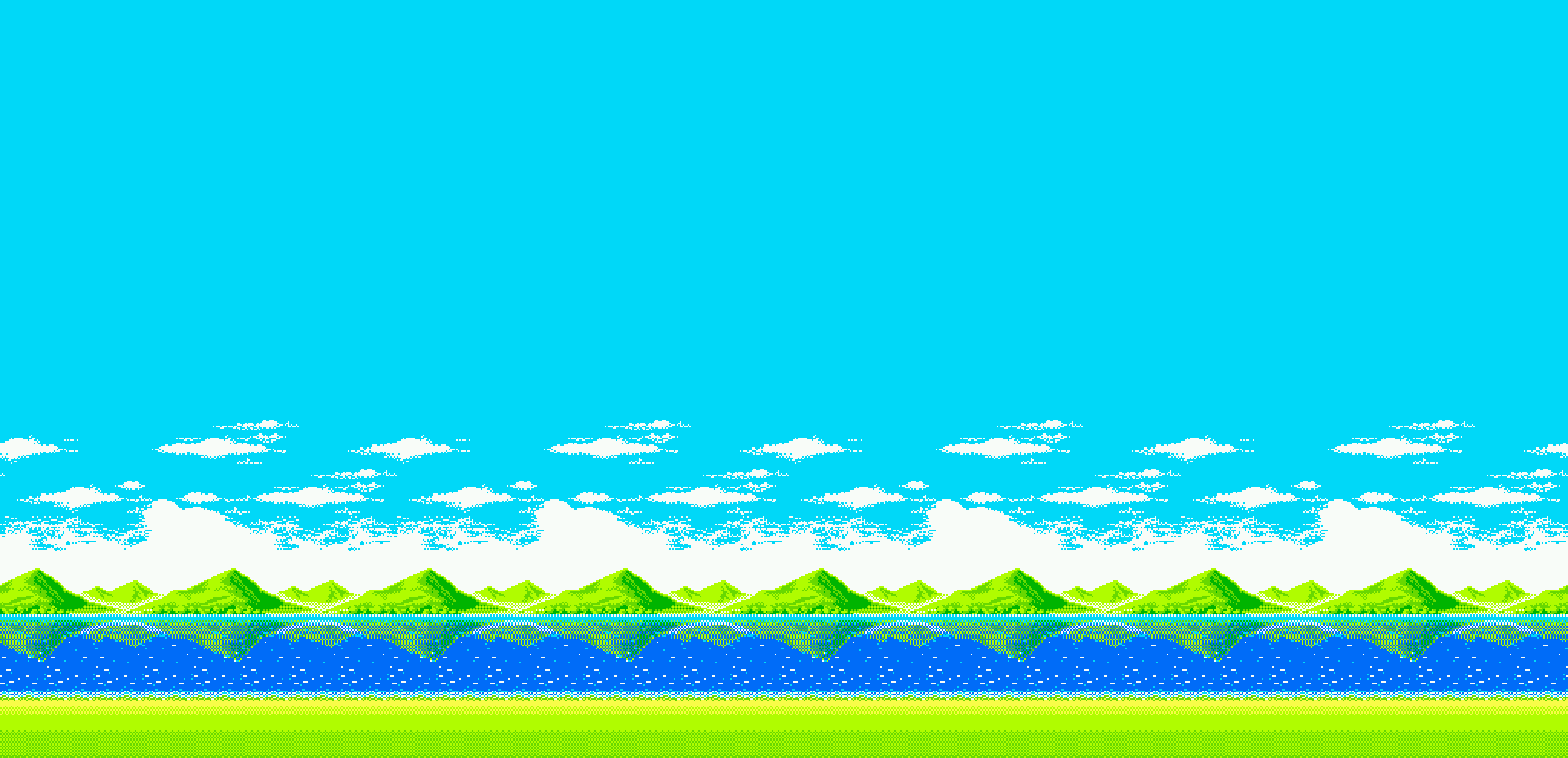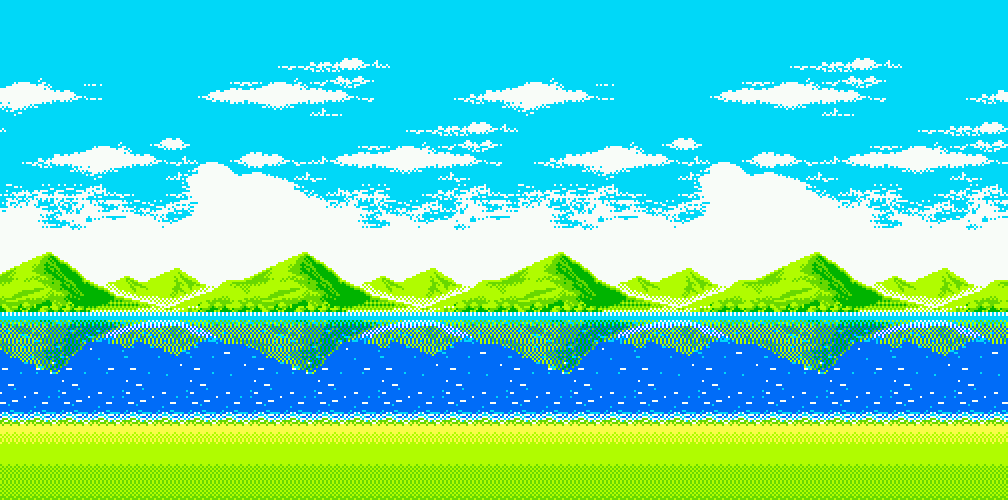Replacementaddae's GFX Pack (with more backgrounds and Blocks)
Posted: Thu Dec 23, 2021 3:28 pm
I created a GFX Pack today. And you all might know: A work in progress GFX Pack. It has many backgrounds, background objects, NPCs and stuff.
Take a good look before you download it.
Screenshots
Screenshots of V1.2 (rename the background with Yoshis to 2-48, if you please. My mistake).
Screenshots of Version 1.6 (Three of the Images has Peach in SMS, Ponytail, Normal and PM Style).
Screenshots of Version 1.9
Screenshots of Version 2.0 (With the two blocks from SMW2+3 and the doors from Super Mario World Master Quest Reborn, and Player Blocks, of course).
Download
Version 1.1 (The second time of the updated version of my GFX Pack, comes with backgrounds from KDL3. Credits to h2643).
Version 1.2 (Comes with backgrounds, including one from Tetris Attack).
Version 1.6 (Comes with Goomba, Peach, Daisy and Rosalina).
Version 1.9 (Comes with a Red Bullet Blaster. I'll Update the GFX Pack later).
Version 2.0.9 (Comes with Isabelle from Animal Crossing and Sushie from Paper Mario).
This comes with two exits and a background from Tom and Jerry.
The NPCs are Koops, Toadette and Mona.
The Backgrounds are from other games besides Mario's Early Years Preschool Fun.
If you reply me and tell me to update the pack, let me know!
Take a good look before you download it.
Screenshots
Spoiler: show
Spoiler: show
Spoiler: show
Spoiler: show
Spoiler: show
Spoiler: show
Spoiler: show
Spoiler: show
Spoiler: show
Spoiler: show
Spoiler: show
Spoiler: show
The Backgrounds are from other games besides Mario's Early Years Preschool Fun.
If you reply me and tell me to update the pack, let me know!