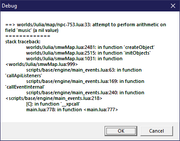Share and discuss custom LunaLua code and content packs for SMBX2.
|
|
|
|
-
Blake Izayoi
- Posts: 584
- Joined: Sun Feb 23, 2014 1:55 pm
- Flair: Sakuya's Husband
- Pronouns: He / Him
-
Contact:
Postby Blake Izayoi » Sun May 16, 2021 9:08 pm
IttaBaby wrote: ↑Sun May 16, 2021 8:43 pm
as in you can copy past a path
just have some example numbers I suppose
0,0, 32,0, 64,32
it makes a ‾\
sorta aligned to grid? I'm no good at it but it seems like that would work
I doubt that would be of much use to users as a lot of world maps have levels all over the place, and aren't really "grid based" nor are they "predictable". Number templates would maybe help a new user to understand the splines a bit more, but otherwise would not be very useful.
|
|
|
|
|
|
|
|
|
-
IttaBaby
- Swooper

- Posts: 53
- Joined: Sat Apr 08, 2017 8:19 pm
Postby IttaBaby » Mon May 17, 2021 10:15 am
Unrelated, but I just can't get the hammer bro to spawn
he's just not there when testing
|
|
|
|
|
|
|
|
|
-
MrDoubleA
- Flurry

- Posts: 385
- Joined: Mon Aug 20, 2018 7:02 am
- Flair: How much munchers?
- Pronouns: he/him
Postby MrDoubleA » Mon May 17, 2021 6:59 pm
IttaBaby wrote: ↑Sun May 16, 2021 8:43 pm
as in you can copy past a path
just have some example numbers I suppose
0,0, 32,0, 64,32
it makes a ‾\
sorta aligned to grid? I'm no good at it but it seems like that would work
Again, not really how they work. You can get something vaguely like that, but they're so simple (you just need 3 points or less) that it feels pointless.
|
|
|
|
|
|
|
|
|
-
CJK
- Koopa

- Posts: 17
- Joined: Thu Mar 05, 2020 8:52 pm
Postby CJK » Fri Jun 18, 2021 10:12 pm
Maybe this is just me being a complete noob at the editor but I loaded the Library file as "map" to match my map.lvlx file and the custom tilesets aren't loading when I pull up the level editor. I checked out the instructions and apparently I'm supposed to load it for the entire episode, not just the level. Only, I'm wondering how exactly I should do that since I don't see much different in how the example episode handles it ("map" file for map.lvlx). I haven't tackled the editor in some time so maybe that's the root of it all.
|
|
|
|
|
|
|
|
|
-
MrDoubleA
- Flurry

- Posts: 385
- Joined: Mon Aug 20, 2018 7:02 am
- Flair: How much munchers?
- Pronouns: he/him
Postby MrDoubleA » Sat Jun 19, 2021 7:36 am
CJK wrote: ↑Fri Jun 18, 2021 10:12 pm
Maybe this is just me being a complete noob at the editor but I loaded the Library file as "map" to match my map.lvlx file and the custom tilesets aren't loading when I pull up the level editor. I checked out the instructions and apparently I'm supposed to load it for the entire episode, not just the level. Only, I'm wondering how exactly I should do that since I don't see much different in how the example episode handles it ("map" file for map.lvlx). I haven't tackled the editor in some time so maybe that's the root of it all.
You load the library as "smwMap", not "map".
|
|
|
|
|
|
|
|
|
-
CJK
- Koopa

- Posts: 17
- Joined: Thu Mar 05, 2020 8:52 pm
Postby CJK » Sat Jun 19, 2021 12:48 pm
MrDoubleA wrote: ↑Sat Jun 19, 2021 7:36 am
You load the library as "smwMap", not "map".
Hmm, I tried that and the tileset still isn't loading, though I do get a notification as I open the level that "custom tilesets are loading". For reference, here's what my episode folder currently looks like:
1-1 (Folder)
1-1.lvlx (first level of the game)
lua (locks characters as SMW incarnations)
map.lvlx (SMW Map)
smwMap (renamed Library Folder)
SMWCamera (lua file that sets the level camera as a SMW-style camera)
.wld file (deactivated with map.lvlx as the hub level)
Is there anything there that's preventing the tilesets from showing up? Thanks.
|
|
|
|
|
|
|
|
|
-
MrDoubleA
- Flurry

- Posts: 385
- Joined: Mon Aug 20, 2018 7:02 am
- Flair: How much munchers?
- Pronouns: he/him
Postby MrDoubleA » Sat Jun 19, 2021 1:23 pm
CJK wrote: ↑Sat Jun 19, 2021 12:48 pm
MrDoubleA wrote: ↑Sat Jun 19, 2021 7:36 am
You load the library as "smwMap", not "map".
Hmm, I tried that and the tileset still isn't loading, though I do get a notification as I open the level that "custom tilesets are loading". For reference, here's what my episode folder currently looks like:
1-1 (Folder)
1-1.lvlx (first level of the game)
lua (locks characters as SMW incarnations)
map.lvlx (SMW Map)
smwMap (renamed Library Folder)
SMWCamera (lua file that sets the level camera as a SMW-style camera)
.wld file (deactivated with map.lvlx as the hub level)
Is there anything there that's preventing the tilesets from showing up? Thanks.
Did... you get rid of the map folder?
|
|
|
|
|
|
|
|
|
-
CJK
- Koopa

- Posts: 17
- Joined: Thu Mar 05, 2020 8:52 pm
Postby CJK » Sat Jun 19, 2021 5:12 pm
MrDoubleA wrote: ↑Sat Jun 19, 2021 1:23 pm
CJK wrote: ↑Sat Jun 19, 2021 12:48 pm
MrDoubleA wrote: ↑Sat Jun 19, 2021 7:36 am
You load the library as "smwMap", not "map".
Hmm, I tried that and the tileset still isn't loading, though I do get a notification as I open the level that "custom tilesets are loading". For reference, here's what my episode folder currently looks like:
1-1 (Folder)
1-1.lvlx (first level of the game)
lua (locks characters as SMW incarnations)
map.lvlx (SMW Map)
smwMap (renamed Library Folder)
SMWCamera (lua file that sets the level camera as a SMW-style camera)
.wld file (deactivated with map.lvlx as the hub level)
Is there anything there that's preventing the tilesets from showing up? Thanks.
Did... you get rid of the map folder?
The map folder was what was originally called the Library folder. I simply renamed that "smwMap".
|
|
|
|
|
|
|
|
|
-
MrDoubleA
- Flurry

- Posts: 385
- Joined: Mon Aug 20, 2018 7:02 am
- Flair: How much munchers?
- Pronouns: he/him
Postby MrDoubleA » Sat Jun 19, 2021 7:44 pm
CJK wrote: ↑Sat Jun 19, 2021 5:12 pm
MrDoubleA wrote: ↑Sat Jun 19, 2021 1:23 pm
CJK wrote: ↑Sat Jun 19, 2021 12:48 pm
Hmm, I tried that and the tileset still isn't loading, though I do get a notification as I open the level that "custom tilesets are loading". For reference, here's what my episode folder currently looks like:
1-1 (Folder)
1-1.lvlx (first level of the game)
lua (locks characters as SMW incarnations)
map.lvlx (SMW Map)
smwMap (renamed Library Folder)
SMWCamera (lua file that sets the level camera as a SMW-style camera)
.wld file (deactivated with map.lvlx as the hub level)
Is there anything there that's preventing the tilesets from showing up? Thanks.
Did... you get rid of the map folder?
The map folder was what was originally called the Library folder. I simply renamed that "smwMap".
What are you even talking about?
|
|
|
|
|
|
|
|
|
-
CJK
- Koopa

- Posts: 17
- Joined: Thu Mar 05, 2020 8:52 pm
Postby CJK » Sat Jun 19, 2021 7:52 pm
MrDoubleA wrote: ↑Sat Jun 19, 2021 7:44 pm
CJK wrote: ↑Sat Jun 19, 2021 5:12 pm
The map folder was what was originally called the Library folder. I simply renamed that "smwMap".
What are you even talking about?
I renamed the "Library" folder to "map" in order to match the name of the map.lvlx file. After you told me that the Library folder should have instead been loaded as "smwMap", I changed the name "map" to "smwMap". Does that clear it up?
|
|
|
|
|
|
|
|
|
-
xtravisage
- Goomba

- Posts: 4
- Joined: Wed Jun 30, 2021 1:58 pm
- Pronouns: she/her
Postby xtravisage » Wed Jun 30, 2021 2:04 pm
I'm having a lot of fun with this, but I don't quite understand how areas work. I was under the impression that when it said Mario could be in two areas at once that it was implying you could, for example, make smaller areas that control music inside a bigger area that sets the camera boundaries. It doesn't seem to work this way, though. Also, do small areas just prevent you from using the camera tool, even if "restrict camera" is turned off? I would've liked to be able to activate a camera inside an area but actually use it to look at a broader area.
Basically what I'm trying to do is have a bunch of different music areas for different "worlds" combined with a broader area for camera scrolling around the overworld. It doesn't seem like that's possible, but then I'm just confused about mario being in multiple areas at once.
|
|
|
|
|
|
|
|
|
-
MrDoubleA
- Flurry

- Posts: 385
- Joined: Mon Aug 20, 2018 7:02 am
- Flair: How much munchers?
- Pronouns: he/him
Postby MrDoubleA » Thu Jul 01, 2021 12:38 pm
xtravisage wrote: ↑Wed Jun 30, 2021 2:04 pm
I'm having a lot of fun with this, but I don't quite understand how areas work. I was under the impression that when it said Mario could be in two areas at once that it was implying you could, for example, make smaller areas that control music inside a bigger area that sets the camera boundaries. It doesn't seem to work this way, though. Also, do small areas just prevent you from using the camera tool, even if "restrict camera" is turned off? I would've liked to be able to activate a camera inside an area but actually use it to look at a broader area.
Basically what I'm trying to do is have a bunch of different music areas for different "worlds" combined with a broader area for camera scrolling around the overworld. It doesn't seem like that's possible, but then I'm just confused about mario being in multiple areas at once.
You should be able to have those designated music zones, just make sure that the big area's music is "don't change" rather than "none". On the camera scrolling, there's two main conditions for using it: at least one area must be restricting the camera, and said area must be slightly larger than the screen.
|
|
|
|
|
|
|
|
|
-
xtravisage
- Goomba

- Posts: 4
- Joined: Wed Jun 30, 2021 1:58 pm
- Pronouns: she/her
Postby xtravisage » Thu Jul 01, 2021 6:04 pm
MrDoubleA wrote: ↑Thu Jul 01, 2021 12:38 pm
You should be able to have those designated music zones, just make sure that the big area's music is "don't change" rather than "none". On the camera scrolling, there's two main conditions for using it: at least one area must be restricting the camera, and said area must be slightly larger than the screen.
I tried doing that, but it gave me this error:
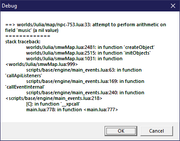
The smaller area has custom music and the containing area just has music set to "don't change". This doesn't happen when the larger area isn't present.
|
|
|
|
|
|
|
|
|
-
xtravisage
- Goomba

- Posts: 4
- Joined: Wed Jun 30, 2021 1:58 pm
- Pronouns: she/her
Postby xtravisage » Sun Jul 11, 2021 4:37 pm
One bit of feedback I wanted to add as well: The Instant and Pipe warps don't play well with each other at all. I assume they're not really intended to, but it's just the result of how their destinations work. Instant warps can take you to pipe warps just fine, because they can specify a warp and the pipe can be set to unlock paths when warped to. However, the same doesn't go the other way. Since pipes can't be set to send you moving down a path, and instant warps can't be set to unlock or even connect to paths, warping to an instant warp from a pipe will just leave you stuck there, unable to do anything.
As a result, the only way to transition from a pipe to immediate movement along a path is for the path in question to not be unlocked yet. I don't know if there's any way this could be fixed, but there's a specific thing I've been trying to do involving one-way paths that's been more difficult to achieve than it probably should be.
|
|
|
|
|
|
|
|
|
-
MrDoubleA
- Flurry

- Posts: 385
- Joined: Mon Aug 20, 2018 7:02 am
- Flair: How much munchers?
- Pronouns: he/him
Postby MrDoubleA » Sat Jul 17, 2021 7:03 pm
Minor update! This makes paths (by default) not longer have 1x1 pixels, and also fixes some other minor things, such as hill scenery priority.
|
|
|
|
|
|
|
|
|
-
Locus
- Rex

- Posts: 31
- Joined: Sun Mar 17, 2019 12:47 pm
- Pronouns: he/him
Postby Locus » Wed Aug 18, 2021 8:38 am
I'll be honest, I'm realyl confused on this entire path system. I'd want a a normal, ladder, normal path here but it comes out not how I want it.
I gave it the coordinates: 0,32, 0,-32, 0,32, 0,-32.
Could I get some insight on how this works?

|
|
|
|
|
|
|
|
|
-
MrDoubleA
- Flurry

- Posts: 385
- Joined: Mon Aug 20, 2018 7:02 am
- Flair: How much munchers?
- Pronouns: he/him
Postby MrDoubleA » Wed Aug 18, 2021 10:40 am
Locus wrote: ↑Wed Aug 18, 2021 8:38 am
I'll be honest, I'm realyl confused on this entire path system. I'd want a a normal, ladder, normal path here but it comes out not how I want it.
I gave it the coordinates: 0,32, 0,-32, 0,32, 0,-32.
Could I get some insight on how this works?

Your points just make it go up and down repeatedly... not sure what you're trying to do.
|
|
|
|
|
|
|
|
|
-
zekene
- Shy Guy

- Posts: 5
- Joined: Sat Jun 19, 2021 1:11 pm
- Pronouns: him
Postby zekene » Wed Sep 01, 2021 9:09 am

i need some help i dont know what to do from here. I have a some knowlege of lunalua but idk
So i downloaded the file and i extracted it and put all the files into my episode folder and now the custom levels n' stuff only show in my level is that normal? When i go to world map editor in smbx2 it dosent show the custom levels but it only shows the blocks that you replace the custome levels n stuff with. Iam really a noob at this pls i need some guidance
edit: this is what i mean

edit: I FIGURED IT OUT NO NEED TO HELP
|
|
|
|
|
|
|
|
|
-
MrDoubleA
- Flurry

- Posts: 385
- Joined: Mon Aug 20, 2018 7:02 am
- Flair: How much munchers?
- Pronouns: he/him
Postby MrDoubleA » Wed Sep 01, 2021 2:00 pm
zekene wrote: ↑Wed Sep 01, 2021 9:09 am

i need some help i dont know what to do from here. I have a some knowlege of lunalua but idk
So i downloaded the file and i extracted it and put all the files into my episode folder and now the custom levels n' stuff only show in my level is that normal? When i go to world map editor in smbx2 it dosent show the custom levels but it only shows the blocks that you replace the custome levels n stuff with. Iam really a noob at this pls i need some guidance
edit: this is what i mean

edit: I FIGURED IT OUT NO NEED TO HELP
You have it installed incorrectly, and you don't use the actual map for this at all (it's not just a simple extension of the existing map, it's a completely redone version). You can look at the example to see how it should be setup.
|
|
|
|
|
|
|
|
|
-
zekene
- Shy Guy

- Posts: 5
- Joined: Sat Jun 19, 2021 1:11 pm
- Pronouns: him
Postby zekene » Wed Sep 01, 2021 3:59 pm
Thaks a lot! that helped
Added in 1 minute 52 seconds:
MrDoubleA wrote: ↑Wed Sep 01, 2021 2:00 pm
zekene wrote: ↑Wed Sep 01, 2021 9:09 am

i need some help i dont know what to do from here. I have a some knowlege of lunalua but idk
So i downloaded the file and i extracted it and put all the files into my episode folder and now the custom levels n' stuff only show in my level is that normal? When i go to world map editor in smbx2 it dosent show the custom levels but it only shows the blocks that you replace the custome levels n stuff with. Iam really a noob at this pls i need some guidance
edit: this is what i mean

edit: I FIGURED IT OUT NO NEED TO HELP
You have it installed incorrectly, and you don't use the actual map for this at all (it's not just a simple extension of the existing map, it's a completely redone version). You can look at the example to see how it should be setup.
Thanks that helped a lot I know know i have to use in the level editor
|
|
|
|
|
Return to “LunaLua”
Users browsing this forum: No registered users and 2 guests
|