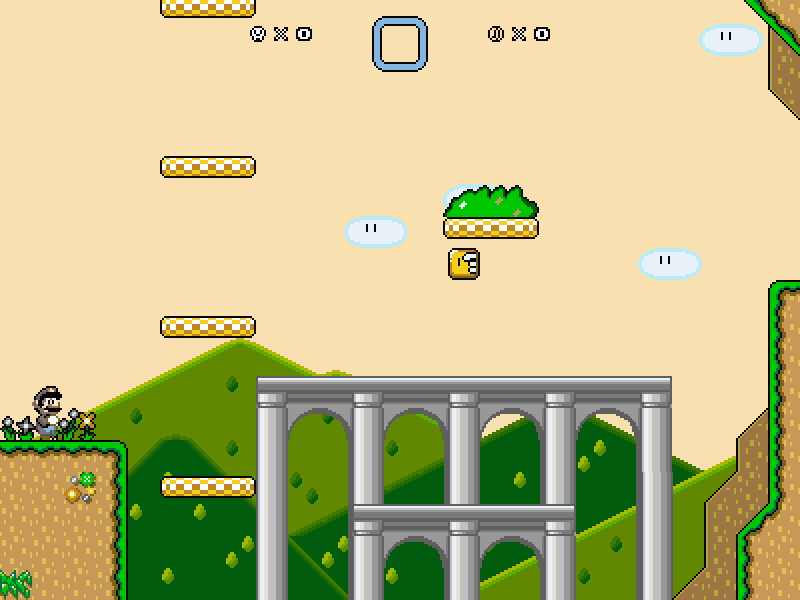simpleLayerMovement.lua - For all your custom layer movement needs!
simpleLayerMovement.lua - For all your custom layer movement needs!This is a library which allows for you to simply create complex layer movement. You can download it here! For examples and how to use, see "Loading & Examples".
Screenshot: show Loading & Examples: show |
||
Re: simpleLayerMovement.lua - For all your custom layer movement needs!This is really cool. Well done!
|
||
Re: simpleLayerMovement.lua - For all your custom layer movement needs!Finally we won't have crazy jank moving layers. This will be very useful.
|
||
Re: simpleLayerMovement.lua - For all your custom layer movement needs!Just wanted to say that I found this library very helpful. Thanks for making it!
|
||
Re: simpleLayerMovement.lua - For all your custom layer movement needs!I don't understand how to use the script =(. I wrote local slm = require("simpleLayerMovement") in my lua file from the level. Packed the lua file from the script in my level folder. I don't understand where and how I should now register my layer from the editor. Can someone explain that to me in a bit more detail
|
||
Re: simpleLayerMovement.lua - For all your custom layer movement needs!You cannot use it from the editor itself. You need to add some extra code to your luna.lua file (like what's shown in the "examples" part of the post). |
||
Re: simpleLayerMovement.lua - For all your custom layer movement needs!I know how to address layers from the lua file. I have read the code several times and do not understand where to place my layer. Is it possible to upload a small demo level where i can see how it works? maybe?! :/
|
||
Re: simpleLayerMovement.lua - For all your custom layer movement needs!All you need to do to get started is copy and paste the examples into your luna.lua file, and change the names. If you are having trouble, you can send your current code to let me see what's wrong with it. |
||
Re: simpleLayerMovement.lua - For all your custom layer movement needs!The luna code is trying to find the layers in other levels that don't have these layers, creating an error. How do I isolate the code to just the one level if the examples are to be pasted in the global lua file?
|
||
Re: simpleLayerMovement.lua - For all your custom layer movement needs!Don't put it in the global lua file, and use the level's lua file instead. |
||
Re: simpleLayerMovement.lua - For all your custom layer movement needs!Really useful. LIke your example screenshot already shows, it is better than npc-106 (SMB1 elevator). But how exactly did you create this "multiple elevators"-effect (no idea how to call it) without interruption? (so from SMB 1-2 near the end of the level) Code: Select all I could make a lot of copies but at some point all of them have went through and it would take some time, until it does repeat again. 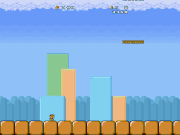 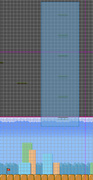 Can you tell me what to do? |
||
Who is online
Users browsing this forum: No registered users and 1 guest