Re: WIP Graphics Showcase
Posted: Sat Aug 08, 2015 10:50 am
Where exactly does the light come from?MECHDRAGON777 wrote:
Where exactly does the light come from?MECHDRAGON777 wrote:
wherever the light bgo is, I guess?Enjl wrote:Where exactly does the light come from?MECHDRAGON777 wrote:
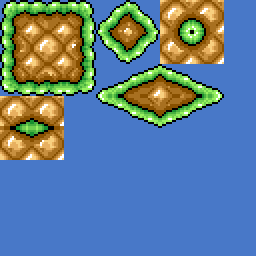
wow that looks good, you planning on making bgos?AirShip wrote:
In fact, I already did the Bgos.PROX wrote:wow that looks good, you planning on making bgos?AirShip wrote:
Jes I didn't expect anyone like you making GFX like this, nice job! looks better than the older one in the GGFX pack.MECHDRAGON777 wrote:
I did kinda help him with it, but he deserves the credit for making it.Superiorstar wrote:Jes I didn't expect anyone like you making GFX like this, nice job! looks better than the older one in the GGFX pack.MECHDRAGON777 wrote:
Thank you. Prox helped me with the colors though.Superiorstar wrote:Jes I didn't expect anyone like you making GFX like this, nice job! looks better than the older one in the GGFX pack.MECHDRAGON777 wrote:
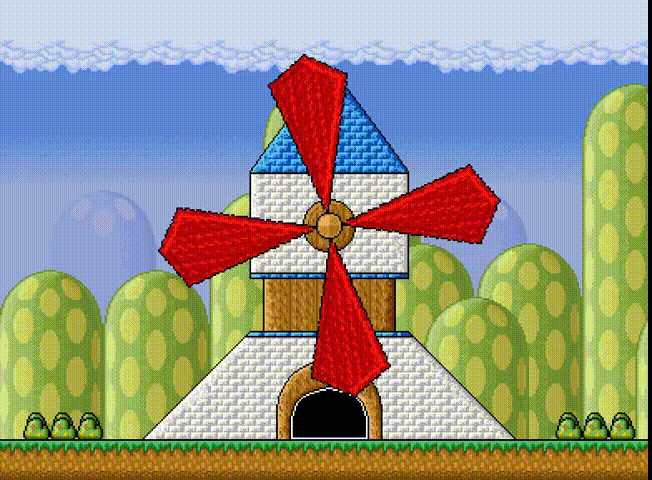
Nice job, you are definitely one of the greatest graphics designer out here.AirShip wrote:
You can change the speed of rotation by using the code "framespeed".
Wow AirShip, I never thought you'd actually finish that. I'm not entirely sure which program you used to rotate the propeller sprites (RotSprite or something else), but you did a great job with it. The animation is extremely clean and fluid.AirShip wrote:
You can change the speed of rotation by using the code "framespeed".
Box-drag an item in paint.net and right-click to rotate.Squishy Rex wrote:Wow AirShip, I never thought you'd actually finish that. I'm not entirely sure which program you used to rotate the propeller sprites (RotSprite or something else), but you did a great job with it. The animation is extremely clean and fluid.AirShip wrote:
You can change the speed of rotation by using the code "framespeed".
Not to let the blurry picture, it's just you change the quality for the "pixelated" option ("Pixelado" on the screenshot)PROX wrote:thx for that emral, I was wondering how he managed to make it rotate without the pixels getting blurry
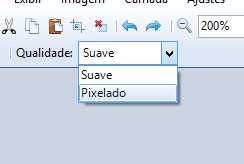
Thanks HealthyMario, Do not worry, I will release it soon. =^)HealthyMario wrote:Nice job, you are definitely one of the greatest graphics designer out here.AirShip wrote:image
Cool windmill by the way.
Can't wait for you to release this
Thanks, I used Paint.Net 3.5.1.1, the latest updates I did not like, so I prefer to use this version, and I did exactly what Emral said.Squishy Rex wrote: Wow AirShip, I never thought you'd actually finish that. I'm not entirely sure which program you used to rotate the propeller sprites (RotSprite or something else), but you did a great job with it. The animation is extremely clean and fluid.
Enjl Said wrote:Box-drag an item in paint.net and right-click to rotate.
TheKingOfBoos wrote:The windmill is awesome!What style is it?
Thanks you guys, its is SMB3 Styled.Pseudo-dino wrote:Yeah that windmill is pretty cool. I'm pretty sure the style is SMB3/"quasi-Super Mario 64".

Thank you!HenryRichard wrote:That's a pretty well made sprite. But what's with the "upload foto"?