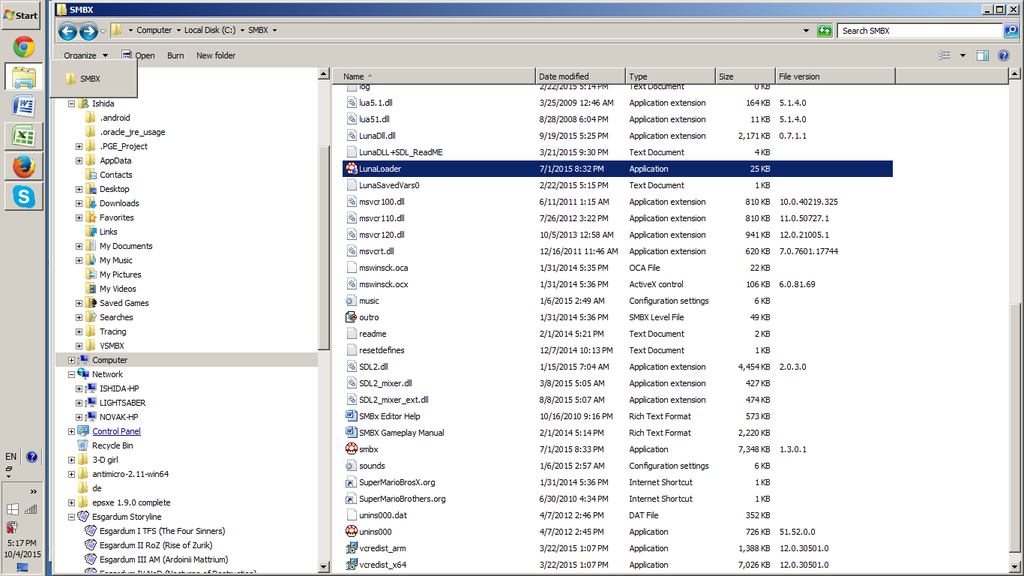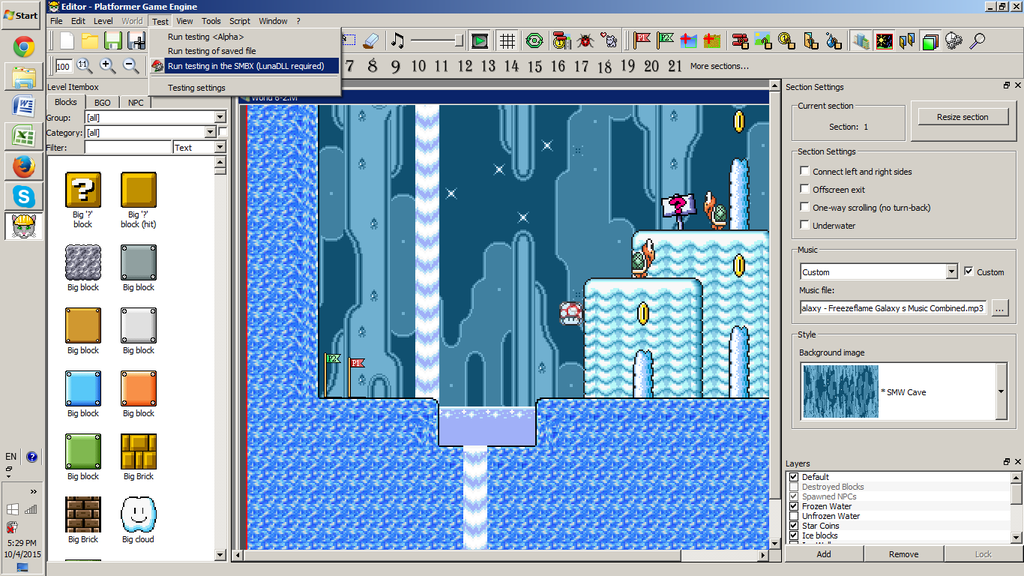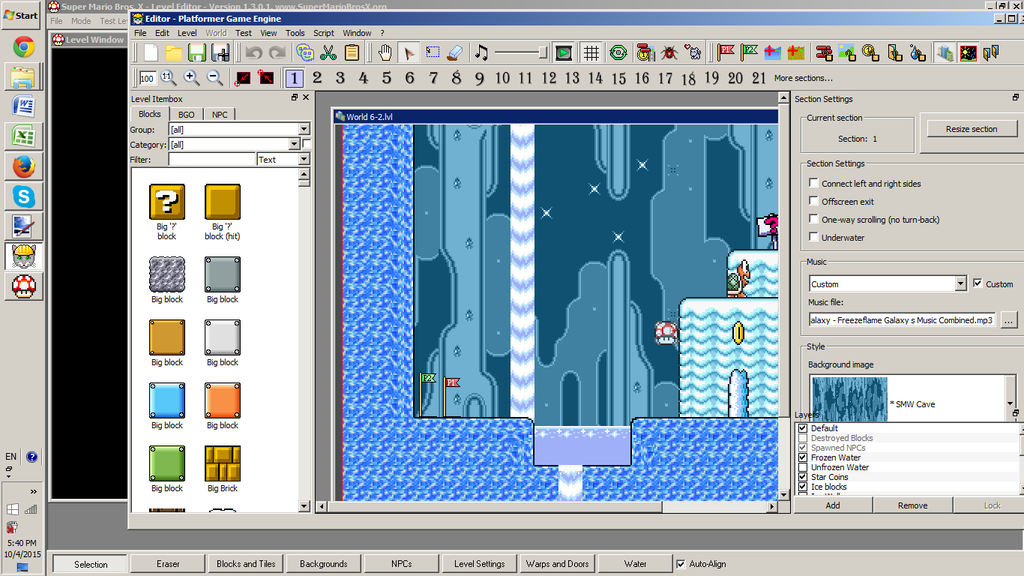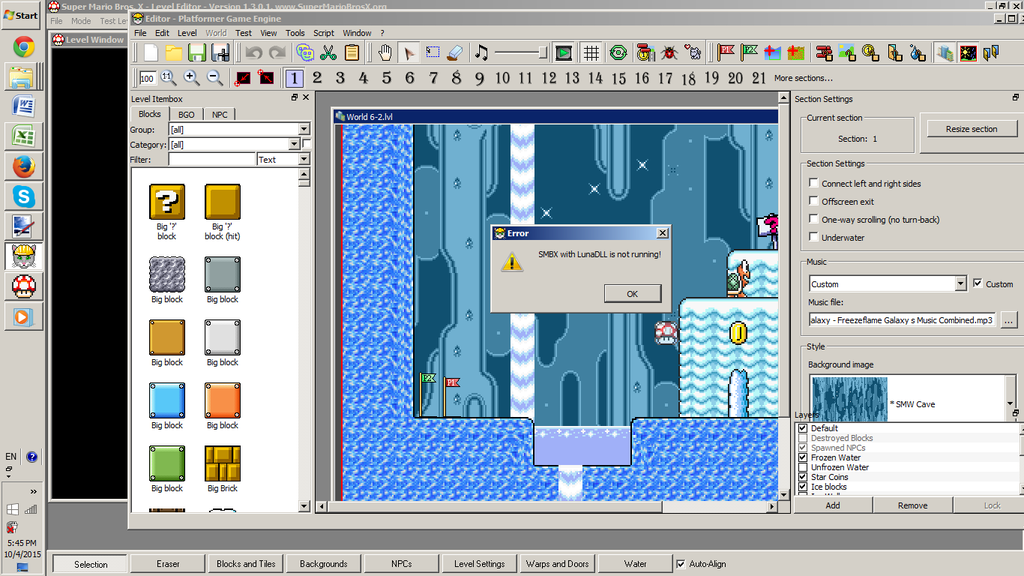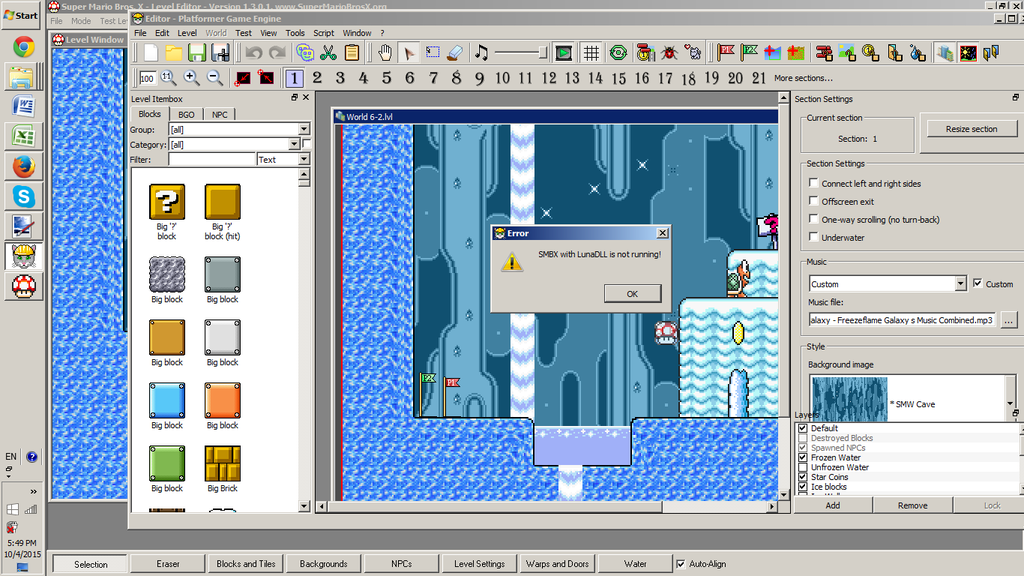General discussion about Super Mario Bros. X.
Moderator: Userbase Moderators
|
|
|
|
-
HenryRichard
- Reznor

- Posts: 2843
- Joined: Mon Dec 23, 2013 12:09 pm
- Flair: Is this where I type my password?
-
Contact:
Postby HenryRichard » Sat Oct 03, 2015 3:54 pm
Fatoldsweaty wrote:There should be a easy to understand English tutorial on how to install PGE and have it working as intended, because the current explanation is not entirely clear to me. I don't mean to sound rude or anything, and perhaps I'm just a moron, but an easy to understand english tutorial, or explanation would help a lot
How to install PGE:
1. Download online installer
2. Double-click the online installer file
3. Follow the prompts
4. Done.
|
|
|
|
|
|
|
|
|
-
Voymo
- Hoopster

- Posts: 46
- Joined: Sat Sep 26, 2015 10:07 am
Postby Voymo » Sun Oct 04, 2015 7:51 am
Good work so far man, considering the lack of a source code from SMBX  Hey Wohlstand, when this has reached the stability level of SMBX, will you add Wario and Waluigi as playable characters? And make everyone (besides Link) able to ride on Yoshis? That would be so awesome! This will become the true SMBX 1.4 if you keep the ball rolling!
|
|
|
|
|
|
|
|
|
-
Wohlstand
- Chargin' Chuck

- Posts: 2008
- Joined: Tue Feb 11, 2014 4:44 pm
- Flair: [ˈvoːlˌʃtant], 狐エンジニア
- Pronouns: he/him
-
Contact:
Postby Wohlstand » Sun Oct 04, 2015 8:33 am
Voymo wrote:Good work so far man, considering the lack of a source code from SMBX  Hey Wohlstand, when this has reached the stability level of SMBX, will you add Wario and Waluigi as playable characters? And make everyone (besides Link) able to ride on Yoshis? That would be so awesome! This will become the true SMBX 1.4 if you keep the ball rolling!
Better: true SMBX 2.0, because 1.* branch is based on same SMBX 1.3 core, but 2.0 will have absolutely new core: another programming language, another technical inside, cross-platform support, etc. New SMBX-successor project will have "SMB Xtended" name:
unlike classic SMBX 1.3, it will totally exchange original stuff base:
- new items
- new algorithms
- full moving to usage of PNG and deprecating of masked GIFs usage (you still be able to play old/classic episodes with new stuff, because I will provide ability to use both GIFs/PNG custom graphics, and also I will provide ability to convert between SMBX 1.3<->PGE-X via PGE Maintainer toolset)
|
|
|
|
|
|
|
|
|
-
Sednaiur
- Volcano Lotus

- Posts: 580
- Joined: Fri Dec 20, 2013 2:16 pm
Postby Sednaiur » Sun Oct 04, 2015 1:22 pm
Wohlstand wrote:
I think, you can check out old code of piranha plant which had 32 alignment but it was centered to grid line:
Code: Select all grid=32
grid-offset-x=16
grid-offset-y=-16
grid-attachement-style=1
Also, I told something wrong: you CAN use grid offset values in -(1/2Grid)....(1/2Grid) range, but if you will out of range, aligning shit will appear
Unfortunately this dosn't work either.
I did a small test with the NPCs 10 (SMB3 golden coin) and NPC 33 (SMW golden coin) and PGE dosn't seem to check for any change done at the grid-offsets whatsoever.
Even when changing the default grid-offsets that you put there, does not change anything. I tested the setups with a grid of 16x16 aswell as with a grid 32x32 (both with an grid-offset of 8 to x and y) but no effect. It looks like PGE does not read the offsets from the SMBX-configs.
|
|
|
|
|
|
|
|
|
-
Wohlstand
- Chargin' Chuck

- Posts: 2008
- Joined: Tue Feb 11, 2014 4:44 pm
- Flair: [ˈvoːlˌʃtant], 狐エンジニア
- Pronouns: he/him
-
Contact:
Postby Wohlstand » Sun Oct 04, 2015 1:25 pm
Sednaiur wrote:Wohlstand wrote:
I think, you can check out old code of piranha plant which had 32 alignment but it was centered to grid line:
Code: Select all grid=32
grid-offset-x=16
grid-offset-y=-16
grid-attachement-style=1
Also, I told something wrong: you CAN use grid offset values in -(1/2Grid)....(1/2Grid) range, but if you will out of range, aligning shit will appear
Unfortunately this dosn't work either.
I did a small test with the NPCs 10 (SMB3 golden coin) and NPC 33 (SMW golden coin) and PGE dosn't seem to check for any change done at the grid-offsets whatsoever.
Even when changing the default grid-offsets that you put there, does not change anything. I tested the setups with a grid of 16x16 aswell as with a grid 32x32 (both with an grid-offset of 8 to x and y) but no effect. It looks like PGE does not read the offsets from the SMBX-configs.
Yea, that values are global INI-file specific, and thank, I'l add support of those values in the NPC.txt too 
|
|
|
|
|
|
|
|
|
-
Sednaiur
- Volcano Lotus

- Posts: 580
- Joined: Fri Dec 20, 2013 2:16 pm
Postby Sednaiur » Sun Oct 04, 2015 1:33 pm
Okay then, nice that I could help. :-)
Also, where can I find the file you are talking about? I searched for it, but couldn't find it, unless I mistake something again.
|
|
|
|
|
|
|
|
|
-
Wohlstand
- Chargin' Chuck

- Posts: 2008
- Joined: Tue Feb 11, 2014 4:44 pm
- Flair: [ˈvoːlˌʃtant], 狐エンジニア
- Pronouns: he/him
-
Contact:
Postby Wohlstand » Sun Oct 04, 2015 1:57 pm
Sednaiur wrote:Okay then, nice that I could help. 
Also, where can I find the file you are talking about? I searched for it, but couldn't find it, unless I mistake something again.
<PGE Dir>/configs/<your config pack>/lvl_npc.ini
Use Notepad++ because UNIX LF
|
|
|
|
|
|
|
|
|
-
Sednaiur
- Volcano Lotus

- Posts: 580
- Joined: Fri Dec 20, 2013 2:16 pm
Postby Sednaiur » Sun Oct 04, 2015 3:04 pm
Eh, I only have the default SMBX-config (the one from your download links) and the config-folder in ["username"\.PGE_Project\configs] is empty.
I never made a config-pack myself (I still need to learn how to do that).
|
|
|
|
|
|
|
|
|
-
Wohlstand
- Chargin' Chuck

- Posts: 2008
- Joined: Tue Feb 11, 2014 4:44 pm
- Flair: [ˈvoːlˌʃtant], 狐エンジニア
- Pronouns: he/him
-
Contact:
Postby Wohlstand » Sun Oct 04, 2015 3:10 pm
Sednaiur wrote:Eh, I only have the default SMBX-config (the one from your download links) and the config-folder in ["username"\.PGE_Project\configs] is empty.
I never made a config-pack myself (I still need to learn how to do that).
That folder is secondary, you can put custom config packs to that folder too, but main config packs folder in program files folder where actual PGE application files are installed
|
|
|
|
|
|
|
|
|
-
Exiled Bowser
- Tweeter

- Posts: 135
- Joined: Thu Feb 19, 2015 6:06 pm
-
Contact:
Postby Exiled Bowser » Sun Oct 04, 2015 5:23 pm
After everything you tried to help me with, I still can't test using SMBX's Engine in PGE like I could months ago. I do not wish to use SMBX at all for test play/playing episodes if I start adding things that SMBX doesn't support anymore such as more than one custom music (or custom world map music I already added).
This is what my SMBX folder looks like:
When I load PGE, it loads the SMBX editor splash with the spiny coin as I set it to SMBX integration (and configured it properly) when setting up after installing/updating to the most recent version for PGE.
My PGE window is this:
I'm trying to do that highlighted option as you can see.
Since SMBX is not active, I get that usual error; Failed to find SMBX Window".
If I load SMBX, but not by using Luna Loader It fails to find SMBX window as well, even though I should have everything correctly in my SMBX folder.
Even with the same level in the SMBX it doesn't do anything and throws same error:
Now when loading Smbx with the lunaloader.exe and then trying it in PGE, it only goes as far as switching to SMBX and minimizing PGE and doing nothing beyond that. Whatever I do, level or no level loaded in the luna loader-loaded SMBX, this same result happens.
I just can not test play it!
|
|
|
|
|
|
|
|
|
-
HenryRichard
- Reznor

- Posts: 2843
- Joined: Mon Dec 23, 2013 12:09 pm
- Flair: Is this where I type my password?
-
Contact:
Postby HenryRichard » Sun Oct 04, 2015 7:15 pm
LunaLoader is weird, I'd get the hexed .exe and see if that works.
Also, on a completely unrelated and off-topic note, that ice tileset has 1x1 pixels.
|
|
|
|
|
|
|
|
|
-
Exiled Bowser
- Tweeter

- Posts: 135
- Joined: Thu Feb 19, 2015 6:06 pm
-
Contact:
Postby Exiled Bowser » Sun Oct 04, 2015 9:44 pm
Still nothing. I am just going to lay off SMBX and PGE until PGE works standalone. As I already made my worldmap dependent on PGE.
|
|
|
|
|
|
|
|
|
-
Sednaiur
- Volcano Lotus

- Posts: 580
- Joined: Fri Dec 20, 2013 2:16 pm
Postby Sednaiur » Wed Oct 07, 2015 2:15 pm
Wohlstand wrote:Sednaiur wrote:Eh, I only have the default SMBX-config (the one from your download links) and the config-folder in ["username"\.PGE_Project\configs] is empty.
I never made a config-pack myself (I still need to learn how to do that).
That folder is secondary, you can put custom config packs to that folder too, but main config packs folder in program files folder where actual PGE application files are installed
Strange, because the PGE installer installs the config-packs to where I have mine by default. But anyways, I just stick to a 32x32 grid for the NPCs, until further changes are made :-).
Also: I have found a bug regarding the dropdown-menus in the events-window:
When you open the windows "Layer movement", "Autoscroll section", or "Trigger event" of any event, close them again, and then switch to another event, the mentioned windows are open again, which means they don't stay closed anymore when you switch to any other event.
Could you fix that, please?
Please keep up your work. It becomes better each update :-)
|
|
|
|
|
|
|
|
|
-
Wohlstand
- Chargin' Chuck

- Posts: 2008
- Joined: Tue Feb 11, 2014 4:44 pm
- Flair: [ˈvoːlˌʃtant], 狐エンジニア
- Pronouns: he/him
-
Contact:
Postby Wohlstand » Wed Oct 07, 2015 3:03 pm
Sednaiur wrote:Wohlstand wrote:Sednaiur wrote:Also: I have found a bug regarding the dropdown-menus in the events-window:
When you open the windows "Layer movement", "Autoscroll section", or "Trigger event" of any event, close them again, and then switch to another event, the mentioned windows are open again, which means they don't stay closed anymore when you switch to any other event.
Could you fix that, please?
Please keep up your work. It becomes better each update 
Those tabs are must be auto-opened if you seted up something inside them: if you added some layers into show/hide/toggle lists, if you have non-zero values inside layer-move, if you have any event to trigger, those tabs are must be auto-expanded. It is not a bug.
|
|
|
|
|
|
|
|
|
-
mariofan 64
- Flurry

- Posts: 189
- Joined: Mon Oct 13, 2014 2:14 am
Postby mariofan 64 » Wed Oct 07, 2015 3:22 pm
Maybe an efficient redesign to look at all events without having to scroll would be nice. It gets annoying to scroll several times to find one thing, then finding out I passed it already. -_-
|
|
|
|
|
|
|
|
|
-
Sednaiur
- Volcano Lotus

- Posts: 580
- Joined: Fri Dec 20, 2013 2:16 pm
Postby Sednaiur » Wed Oct 07, 2015 4:07 pm
Wohlstand wrote:Sednaiur wrote:Also: I have found a bug regarding the dropdown-menus in the events-window:
When you open the windows "Layer movement", "Autoscroll section", or "Trigger event" of any event, close them again, and then switch to another event, the mentioned windows are open again, which means they don't stay closed anymore when you switch to any other event.
Could you fix that, please?
Please keep up your work. It becomes better each update :-)
Those tabs are must be auto-opened if you seted up something inside them: if you added some layers into show/hide/toggle lists, if you have non-zero values inside layer-move, if you have any event to trigger, those tabs are must be auto-expanded. It is not a bug.
Okay then. But in my opinion that is rather unconvenient, because this setup makes the dropdown menus rather useless. I think it would be best when the tabs stay closed when they get closed, instead of just open themselves up everytime again. But it is your choice what you do with it, so this is just a suggestion.
|
|
|
|
|
|
|
|
|
-
Wohlstand
- Chargin' Chuck

- Posts: 2008
- Joined: Tue Feb 11, 2014 4:44 pm
- Flair: [ˈvoːlˌʃtant], 狐エンジニア
- Pronouns: he/him
-
Contact:
Postby Wohlstand » Fri Oct 09, 2015 2:33 pm
Sednaiur wrote:
Okay then. But in my opinion that is rather unconvenient, because this setup makes the dropdown menus rather useless. I think it would be best when the tabs stay closed when they get closed, instead of just open themselves up everytime again. But it is your choice what you do with it, so this is just a suggestion.
So, you need a "don't auto-expand event tabs in 'Classic Events' toolbox" checkbox in app settings to avoid autoexpanding of tabs with used event actions. Did I understood right?
|
|
|
|
|
|
|
|
|
-
ivanmegafanboy
- Flurry

- Posts: 175
- Joined: Wed Aug 12, 2015 11:47 am
Postby ivanmegafanboy » Sat Oct 10, 2015 6:30 pm
How do I use Level propierties? (Level>propierties) It comes with the options: "title", "physics", "disable player controls", "timer". But only Title is avilable.
And about script>additional settings, there are options like gravity settings; those options are related with Luna.dll/Luna lua? More options like these will be added in the future?
|
|
|
|
|
|
|
|
|
-
Wohlstand
- Chargin' Chuck

- Posts: 2008
- Joined: Tue Feb 11, 2014 4:44 pm
- Flair: [ˈvoːlˌʃtant], 狐エンジニア
- Pronouns: he/him
-
Contact:
Postby Wohlstand » Sat Oct 10, 2015 6:45 pm
ivanmegafanboy wrote:How do I use Level propierties? (Level>propierties) It comes with the options: "title", "physics", "disable player controls", "timer". But only Title is avilable.
There are planned LVLX-specific features which allows you to set advanced level global properties. There are not implemented yet and there are will still be locked until I will implement that at engine side. LVLX file is so flexible, and you can have any custom properties inside file and you will be able to open it with older PGE versions or apps which uses older PGE File Library or has older custom implementation of LVLX file parser.
ivanmegafanboy wrote:
And about script>additional settings, there are options like gravity settings; those options are related with Luna.dll/Luna lua? More options like these will be added in the future?
Yes, that used to generate a lunadll.txt or lunadll.lua automatically. Any new custom values are can be defined in the special INI file in the config pack directory and there are can be used to generate a quick lunadll.lua/txt file.
PGE Engine will have own lua API which will be like to lunalua (but partially will have differences because PGE != SMBX, and with PGE case entire API is opened and any new thing would be quickly implemented at PGE core side and pushed officially while in SMBX case it's a memory hacking, a huge workaround over pointers, memory offsets and function calls hooking). Also to keep compatibility with autocode (lunadll.txt), the autocode interpreter will be ported to PGE side too, but with exception: mem-based functions are will be dummy
|
|
|
|
|
|
|
|
|
-
Sednaiur
- Volcano Lotus

- Posts: 580
- Joined: Fri Dec 20, 2013 2:16 pm
Postby Sednaiur » Sun Oct 11, 2015 12:49 pm
Wohlstand wrote:
So, you need a "don't auto-expand event tabs in 'Classic Events' toolbox" checkbox in app settings to avoid autoexpanding of tabs with used event actions. Did I understood right?
I do not demand that, but I would really appreciate something like that. Also, I checked again about the problem, and even if you just click the tabs once, without editing anything in them, PGE thinks I did edit something, so the mentioned windows (Layer Movement, Autoscroll Section, Trigger Event) are forced open.
|
|
|
|
|
Return to “General”
Users browsing this forum: Amazon [Bot], Semrush [Bot] and 2 guests
|