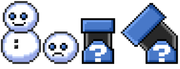Page 38 of 71
Re: WIP Graphics Showcase III
Posted: Wed May 01, 2019 12:11 am
by KBorg64
PROX wrote: ↑Tue Apr 30, 2019 10:27 pm
FireyPaperMario wrote: ↑Tue Apr 30, 2019 8:22 am
Also, I agreed with
Enjl about Code's recolor of PROX's graphics!
except those graphics aren't mine
Is he talking about CodeX's graphics?
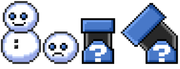
But even then, these are aren't recolors. I'm sure he just misread the previous posts.
Re: WIP Graphics Showcase III
Posted: Wed May 01, 2019 7:18 am
by Emral
PROX wrote: ↑Tue Apr 30, 2019 10:27 pm
might want to tweak the blue on the big rammerhead a bit more
Nah I think the SMW dolphin and berry colours look good on the blue and pink one respectively.
Re: WIP Graphics Showcase III
Posted: Wed May 01, 2019 9:32 am
by CodeX
Recolors ,Recolors Everywhere

Credit
Shyguy - Damarioman
Sketter - OmegaZero22xx
Wing mario - gorsal
Re: WIP Graphics Showcase III
Posted: Wed May 01, 2019 3:44 pm
by PopYoshi
Enjl wrote: ↑Sat Apr 20, 2019 4:12 pm

Now that I look at this again..... where do I get it?
Re: WIP Graphics Showcase III
Posted: Wed May 01, 2019 4:30 pm
by Eri7
PopYoshi wrote: ↑Wed May 01, 2019 3:44 pm
Enjl wrote: ↑Sat Apr 20, 2019 4:12 pm

Now that I look at this again..... where do I get it?
I think you have to make the checkerboard by yourself.
Re: WIP Graphics Showcase III
Posted: Wed May 01, 2019 5:15 pm
by kr4k1n
Eri7 wrote: ↑Wed May 01, 2019 4:30 pm
PopYoshi wrote: ↑Wed May 01, 2019 3:44 pm
Enjl wrote: ↑Sat Apr 20, 2019 4:12 pm

Now that I look at this again..... where do I get it?
I think you have to make the checkerboard by yourself.
Doesn't paint.net have that feature?
Re: WIP Graphics Showcase III
Posted: Wed May 01, 2019 5:22 pm
by Eri7
Eureka wrote: ↑Wed May 01, 2019 5:15 pm
Eri7 wrote: ↑Wed May 01, 2019 4:30 pm
PopYoshi wrote: ↑Wed May 01, 2019 3:44 pm
Now that I look at this again..... where do I get it?
I think you have to make the checkerboard by yourself.
Doesn't paint.net have that feature?
I googled it and no results so i don't think so.
Re: WIP Graphics Showcase III
Posted: Wed May 01, 2019 5:26 pm
by PopYoshi
Eri7 wrote: ↑Wed May 01, 2019 5:22 pm
Eureka wrote: ↑Wed May 01, 2019 5:15 pm
Eri7 wrote: ↑Wed May 01, 2019 4:30 pm
I think you have to make the checkerboard by yourself.
Doesn't paint.net have that feature?
I googled it and no results so i don't think so.
I need an explanation
Enjl! I summon you!
Re: WIP Graphics Showcase III
Posted: Wed May 01, 2019 5:43 pm
by Emral
PopYoshi wrote: ↑Wed May 01, 2019 5:26 pm
I need an explanation
Enjl! I summon you!
Do you know how to draw a square?
Re: WIP Graphics Showcase III
Posted: Wed May 01, 2019 6:05 pm
by PopYoshi
Enjl wrote: ↑Wed May 01, 2019 5:43 pm
PopYoshi wrote: ↑Wed May 01, 2019 5:26 pm
I need an explanation
Enjl! I summon you!
Do you know how to draw a square?
Of course.......
Do I have to make the checkerboard?
Re: WIP Graphics Showcase III
Posted: Wed May 01, 2019 6:07 pm
by Emral
PopYoshi wrote: ↑Wed May 01, 2019 6:05 pm
Enjl wrote: ↑Wed May 01, 2019 5:43 pm
PopYoshi wrote: ↑Wed May 01, 2019 5:26 pm
I need an explanation
Enjl! I summon you!
Do you know how to draw a square?
Of course.......
Do I have to make the checkerboard?
Copypaste a little. Takes like 10 seconds. If you then save it as a checkerboard.png you never have to do it again! Gasp!
Re: WIP Graphics Showcase III
Posted: Wed May 01, 2019 6:09 pm
by PopYoshi
Enjl wrote: ↑Wed May 01, 2019 6:07 pm
PopYoshi wrote: ↑Wed May 01, 2019 6:05 pm
Enjl wrote: ↑Wed May 01, 2019 5:43 pm
Do you know how to draw a square?
Of course.......
Do I have to make the checkerboard?
Copypaste a little. Takes like 10 seconds. If you then save it as a checkerboard.png you never have to do it again! Gasp!
Useful information comes from smart people
Thank you~
Re: WIP Graphics Showcase III
Posted: Wed May 01, 2019 6:16 pm
by PROX
Enjl wrote: ↑Wed May 01, 2019 7:18 am
PROX wrote: ↑Tue Apr 30, 2019 10:27 pm
might want to tweak the blue on the big rammerhead a bit more
Nah I think the SMW dolphin and berry colours look good on the blue and pink one respectively.
I think it kinda blends together, but ok, it's your call.
Re: WIP Graphics Showcase III
Posted: Wed May 01, 2019 9:46 pm
by KBorg64
PopYoshi wrote: ↑Wed May 01, 2019 6:09 pm
Enjl wrote: ↑Wed May 01, 2019 6:07 pm
PopYoshi wrote: ↑Wed May 01, 2019 6:05 pm
Of course.......
Do I have to make the checkerboard?
Copypaste a little. Takes like 10 seconds. If you then save it as a checkerboard.png you never have to do it again! Gasp!
Useful information comes from smart people
Thank you~
BTW you can make a checkerboard pattern with paint.net (sort of). When using fill, there's a drop-down menu for types of fills. It has a lot of patterns, and near the bottom there are 2 checkerboard fills. Set your primary and secondary colors. Then resize the checkerboard so each block is 16*16 or 32*32, whether your graphics in are resized for SMBX or not.
Re: WIP Graphics Showcase III
Posted: Thu May 02, 2019 12:44 am
by Emral
64searchman46 wrote: ↑Wed May 01, 2019 9:46 pm
PopYoshi wrote: ↑Wed May 01, 2019 6:09 pm
Enjl wrote: ↑Wed May 01, 2019 6:07 pm
Copypaste a little. Takes like 10 seconds. If you then save it as a checkerboard.png you never have to do it again! Gasp!
Useful information comes from smart people
Thank you~
BTW you can make a checkerboard pattern with paint.net (sort of). When using fill, there's a drop-down menu for types of fills. It has a lot of patterns, and near the bottom there are 2 checkerboard fills. Set your primary and secondary colors. Then resize the checkerboard so each block is 16*16 or 32*32, whether your graphics in are resized for SMBX or not.
if you are spriting on 2x scale you're shooting yourself in the foot. Resize when you're 100% done or suffer slower progress and easily avoidable mistakes.
Re: WIP Graphics Showcase III
Posted: Thu May 02, 2019 12:57 am
by KBorg64
Enjl wrote: ↑Thu May 02, 2019 12:44 am
64searchman46 wrote: ↑Wed May 01, 2019 9:46 pm
PopYoshi wrote: ↑Wed May 01, 2019 6:09 pm
Useful information comes from smart people
Thank you~
BTW you can make a checkerboard pattern with paint.net (sort of). When using fill, there's a drop-down menu for types of fills. It has a lot of patterns, and near the bottom there are 2 checkerboard fills. Set your primary and secondary colors. Then resize the checkerboard so each block is 16*16 or 32*32, whether your graphics in are resized for SMBX or not.
if you are spriting on 2x scale you're shooting yourself in the foot. Resize when you're 100% done or suffer slower progress and easily avoidable mistakes.
I mean, I don't myself. I should've mentioned that 1x1 pixel scale is best. Thanks for bringing that up Enjl!
Re: WIP Graphics Showcase III
Posted: Thu May 02, 2019 11:11 am
by PopYoshi
It's looking better than I thought. PopYoshi's excited!
This tileset will be used in the 1-3 of AOD
Re: WIP Graphics Showcase III
Posted: Thu May 02, 2019 11:28 am
by Eri7
PopYoshi wrote: ↑Thu May 02, 2019 11:11 am
It's looking better than I thought. PopYoshi's excited!
This tileset will be used in the 1-3 of AOD
Really cool but shouldn't the sides have their own shading as well? And a pattern too to make it look more natural?
Re: WIP Graphics Showcase III
Posted: Thu May 02, 2019 11:43 am
by PopYoshi
By shading you mean illumination or actual shading? (And about the pattern, I'm barely starting, I'll add more variations to make it more natural
Re: WIP Graphics Showcase III
Posted: Thu May 02, 2019 11:45 am
by Eri7
PopYoshi wrote: ↑Thu May 02, 2019 11:43 am
By shading you mean illumination or actual shading? (And about the pattern, I'm barely starting, I'll add more variations to make it more natural
I mean like the left side is lighter and the right side is darker for example.