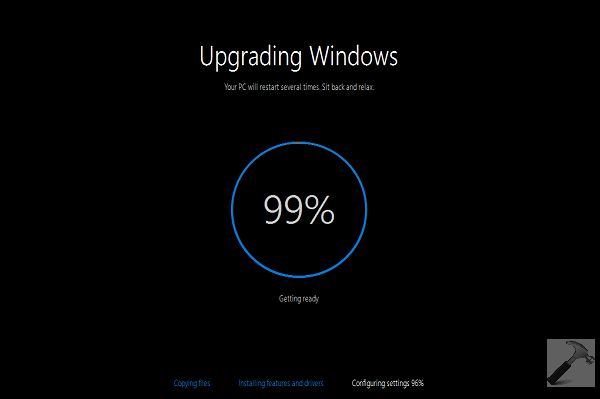Page 18 of 43
Re: PGE Project thread (Editor v0.3.1.9, Engine v0.2.5)
Posted: Sat Feb 13, 2016 9:41 pm
by PixelPest
EpicMarioBro wrote:I don't understand this layout and I'm too lazy to learn it.
I'll hang with the legacy editor.
That's a terrible excuse. If you learn the layout you'll find it so much more efficient and easy, especially with the tileset editor and the copy, paste, undo, and redo functions. It took my about an hour to get used to it and now it's just fine. You should at least give it a chance. It's highly user friendly and not nearly as complex as it looks.
Re: PGE Project thread (Editor v0.3.1.9, Engine v0.2.5)
Posted: Sat Feb 13, 2016 9:54 pm
by CopyLeft
Re: PGE Project thread (Editor v0.3.1.9, Engine v0.2.5)
Posted: Sat Feb 13, 2016 9:57 pm
by lotus006
EpicMarioBro wrote:lazy pix.....................
Same for me, instead if the legacy is not fully implented in the PGE Editor, I feel so uncomfortable to be stick with 2 programs open

Re: PGE Project thread (Editor v0.3.1.9, Engine v0.2.5)
Posted: Sat Feb 13, 2016 11:11 pm
by superhammerbros100
EpicMarioBro wrote:I don't understand this layout and I'm too lazy to learn it.
I'll hang with the legacy editor.
Just hover the mouse over the buttons to know what they do.
Jeez
Re: PGE Project thread (Editor v0.3.1.9, Engine v0.2.5)
Posted: Sun Feb 14, 2016 7:46 am
by Axiom
Wohlstand wrote:That worked fine on Windows 10 how I know, Axiom has it. Qt supports Windows 10. I think, yea, shit caused because junk update from Microsoft.

yeha
Re: PGE Project thread (Editor v0.3.1.9, Engine v0.2.5)
Posted: Sun Feb 14, 2016 7:58 am
by Mable
Guys if he doesn't want to learn it let him be. Let him use the hard way of custom tilesets all over the tabs.
Re: PGE Project thread (Editor v0.3.1.9, Engine v0.2.5)
Posted: Sun Feb 14, 2016 10:14 am
by superhammerbros100
One question, why are we allowed to make Section 22 on this if it's pretty clear it crashes SMBX or something?
Re: PGE Project thread (Editor v0.3.1.9, Engine v0.2.5)
Posted: Sun Feb 14, 2016 10:27 am
by Wohlstand
superhammerbros100 wrote:One question, why are we allowed to make Section 22 on this if it's pretty clear it crashes SMBX or something?
That means PGE Engine itself supports unlimited number of sections. Saving into SMBX64-LVL file format will cause warning that those data will be lost (declarations per every > 21 section), because this format technically disallows saving more than 21 section. However everything will be saved as-is info LVLX file format and able play this level in PGE Engine.
Re: PGE Project thread (Editor v0.3.1.9, Engine v0.2.5)
Posted: Sun Feb 14, 2016 4:05 pm
by Wohlstand
EpicMarioBro wrote:
Hard is take heavy stone, or learn atomic physics! (but even that is easy for some people!)
PGE Editor has layout like most common applications like MS Word 2003, Adobe Photoshop, Gimp, Insckape, etc. It supports most common keyboard combinations like Ctrl+C/Ctrl+V/Ctrl+X/Ctrl+Z/Ctrl+Y, etc. Most of basic toolboxes you can find in the "View" menu. There are "Section settings" - where you can change properties of every section such a background, music, size and special flags. Layers, Events, Warps&Doors, etc. Most of features are vizible on toolbar, most of things you can take from context menu (by right mouse button clicking), etc. PGE Editor - is Multi-Document application, I.e. it can have multiple opened files at same time, and you can switch between them, copy/paste/move between them, clone sections between them, etc.
Do experiments, and you will take everything from that

Re: PGE Project thread (Editor v0.3.1.9, Engine v0.2.5)
Posted: Sun Feb 14, 2016 5:28 pm
by superhammerbros100
EpicMarioBro wrote:
It's just SMBX but with new features and the buttons moved around.
For some reason pressing "Fix wrong masks" turns some blocks/npc mask gray. (is that what you mean with fix? o_o)
Re: PGE Project thread (Editor v0.3.1.9, Engine v0.2.5)
Posted: Sun Feb 14, 2016 6:49 pm
by Wohlstand
superhammerbros100 wrote:EpicMarioBro wrote:
It's just SMBX but with new features and the buttons moved around.
For some reason pressing "Fix wrong masks" turns some blocks/npc mask gray. (is that what you mean with fix? o_o)
wrong masks means a copy-pasted masks from foreground as-is, AKA. Lazily-made masks. This is not good way and those masks should be black&white. If mask will be translated as alpha-channel, target image will be wrong. Currently PGE Editor and PGE Engine are merges foreground and mask via bitblit and holds in the memory a 32-bit RGBA images. Gray means semi-transparency level (alpha-channel is value of every color from 0 [transparent] to 255 [solid], and level between is a level of semi-transparency).
Re: PGE Project thread (Editor v0.3.1.9, Engine v0.2.5)
Posted: Mon Feb 15, 2016 2:34 am
by TvGameSmwSmbx
Axiom wrote:Wohlstand wrote:That worked fine on Windows 10 how I know, Axiom has it. Qt supports Windows 10. I think, yea, shit caused because junk update from Microsoft.

yeha
Sorry to see this but in case you did not know windows 10 well actually Microsoft company updated the system so every time you do for your windows over you are not the same windows update system this is a new thing that the insert to the computers and I mean in all new computers just to let you understand a little bit more I like it also to test windows 10 more often an experiment on it even more I've been doing this for the ages like weeks and months I've been experimenting this since I got it
before confused this is the new thing they doing now I'll show you the image right now
on the next thing is something gone wrong and you see a

that means that its do you know where your windows because of an error I know this because it's happened to me once
because of the new features they update in 2016
on the next time is also reason why I'm telling you this now is because I just fix computers and time a problem like this occur and I just dig up an experiment it even more to get this situation solved
just to let you know about. So I'll let you do that more often
forgot I got this picture on the internet just to show you how it looks like
Re: PGE Project thread (Editor v0.3.1.9, Engine v0.2.5)
Posted: Mon Feb 15, 2016 2:42 am
by Wohlstand
In next time I suggesting you to apply the "Destroy Windows Spying" tool which will destroy all spying services and will allow you to disable junk updates by Microsoft.
Re: PGE Project thread (Editor v0.3.1.9, Engine v0.2.5)
Posted: Mon Feb 15, 2016 5:38 pm
by Axiom
TvGameSmwSmbx wrote:
Sorry to see this but in case you did not know windows 10 well actually Microsoft company updated the system so every time you do for your windows over you are not the same windows update system this is a new thing that the insert to the computers and I mean in all new computers just to let you understand a little bit more I like it also to test windows 10 more often an experiment on it even more I've been doing this for the ages like weeks and months I've been experimenting this since I got it
before confused this is the new thing they doing now I'll show you the image right now
on the next thing is something gone wrong and you see a

that means that its do you know where your windows because of an error I know this because it's happened to me once
because of the new features they update in 2016
on the next time is also reason why I'm telling you this now is because I just fix computers and time a problem like this occur and I just dig up an experiment it even more to get this situation solved
just to let you know about. So I'll let you do that more often
forgot I got this picture on the internet just to show you how it looks like
uh
i do know windows 10 well and i'm on the latest version
and i even ran pge fine on the unstable insider builds so
Re: PGE Project thread (Editor v0.3.1.9, Engine v0.2.5)
Posted: Tue Feb 16, 2016 11:25 am
by Ethereality

I have a problem running in PGE with LunaDLL test. How can we fix this?
EDIT: Another problem, but what happening with PGE? The LunaDLL files is missing?

Any help?
Re: PGE Project thread (Editor v0.3.1.9, Engine v0.2.5)
Posted: Tue Feb 16, 2016 11:53 am
by Wohlstand
Berkian wrote:
I have a problem running in PGE with LunaDLL test. How can we fix this?
EDIT: Another problem, but what happening with PGE? The LunaDLL files is missing?

Any help?
It is not a problem, it's automatically generated episode which has data of your level which you wanna test. Because you have vanilia SMBX, you must run episode yourself. Also mayby you forgot to run "configure.exe" from your SMBXInt folder. If you wanna have autostart of testing level, You must to download LunaLUA package (ignore malware alert, it's a false alert) from wohlsoft.ru (take full standalone game), unpack into new folder, run "configure.exe" from SMBXInt again, but choice lunalua's folder instead.
Re: PGE Project thread (Editor v0.3.1.9, Engine v0.2.5)
Posted: Tue Feb 16, 2016 11:56 am
by Ethereality
One more problem, the LunaDLL launcher does not work.

Re: PGE Project thread (Editor v0.3.1.9, Engine v0.2.5)
Posted: Tue Feb 16, 2016 12:01 pm
by Wohlstand
Berkian wrote:One more problem, the LunaDLL launcher does not work.

Ouch, I think, because recent updare, fix is simple and easy:
Edit configs/SMBXInt/main.ini and replace smbx-exe-filename field value with "smbx.legacy", then restart editor and try again. Ill fix configure.exe tool to avoid this trouble in next time.
Re: PGE Project thread (Editor v0.3.1.9, Engine v0.2.5)
Posted: Wed Feb 17, 2016 1:21 am
by Quantumenace
I'm still having problems with the background tiles being placed in front of sizable blocks. Trying to set the priority does nothing; it looks like the editor puts ALL bgo's in front of sizable blocks.
The weird part is that it looks okay in the editor, but when you load it in SMBX it's messed up.
Re: PGE Project thread (Editor v0.3.1.9, Engine v0.2.5)
Posted: Wed Feb 17, 2016 1:46 am
by Wohlstand
Ate You have up to date configuration package? (And latest PGE Editor)
Most of BGO's order priorities are taken from SMBX, and BGOs which are must render under sizable blocks are some 3x3,4x4 and black SMB3-Exit background too. Also don't save level in smbx, especially if you applied custom order priority or SMBX itself will break your order of BGOs. You can check the lvl_bgo.ini file in the config pack where you can check "view" field which defines z--layer: background-2 (under sizable blocks), background (over sizable under regular), foreground (over everything except lava blocks) and foreground-2 (over everything). Z-offset - relative offset of z-order relative to current z-layer. More detailed info in pge-wiki, in specification of configuration packages