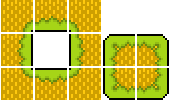Page 17 of 71
Re: WIP Graphics Showcase III
Posted: Sat Feb 03, 2018 1:16 pm
by PROX
Taycamgame wrote:PROX wrote:Usually what I do though is go on the internet and look at what other people have done, and try and mimic it. Once I figure out how it's done, I make into a resource I can use.
But how do you make something completely custom without using image sources?
as I said, I start out by using image resources and then eventually get to the point where I don't need to use it. It takes time though
I need your advice.
Posted: Sun Feb 04, 2018 3:12 am
by FEDOR
What do I need to add to my graphics.
Screenshot.
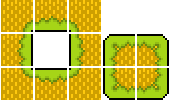
Re: I need your advice.
Posted: Sun Feb 04, 2018 3:20 am
by Radiance
Slopes and sizables and you forgot to add the fill tile.
Re: I need your advice.
Posted: Sun Feb 04, 2018 5:32 am
by erkyp3rky
Yes, Radiance pointed it out. Anyways, your tileset looks quite good so far. Good luck finishing it!
Re: I need your advice.
Posted: Sun Feb 04, 2018 7:43 am
by PixelPest
FEDOR wrote:What do I need to add to my graphics.
Screenshot.
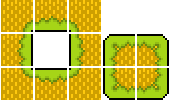
To get feedback on graphics please post in this thread in the future. The Graphics forum is intended only for finished graphics with available downloads
Re: WIP Graphics Showcase III
Posted: Mon Feb 05, 2018 12:07 am
by WildW


Im also recoloring a bunch of witchking666s graphics
Re: WIP Graphics Showcase III
Posted: Mon Feb 05, 2018 12:30 am
by erkyp3rky
WildWEEGEE wrote:

Im also recoloring a bunch of witchking666s graphics
They look nice.
Re: WIP Graphics Showcase III
Posted: Mon Feb 05, 2018 2:06 am
by WildW
The_Loaf_Lord wrote:WildWEEGEE wrote:

Im also recoloring a bunch of witchking666s graphics
They look nice.
Thanks what should I recolour next do you think?
Re: WIP Graphics Showcase III
Posted: Mon Feb 05, 2018 2:14 am
by erkyp3rky
WildWEEGEE wrote:The_Loaf_Lord wrote:WildWEEGEE wrote:

Im also recoloring a bunch of witchking666s graphics
They look nice.
Thanks what should I recolour next do you think?
Well, I'm not too aware of Witchking's graphics pack... I just thought it looked nice. Also, the slopes in the second screen have had the black (transparent area) lightened.
Re: WIP Graphics Showcase III
Posted: Mon Feb 05, 2018 2:18 am
by WildW
The_Loaf_Lord wrote:WildWEEGEE wrote:The_Loaf_Lord wrote:
They look nice.
Thanks what should I recolour next do you think?
Well, I'm not too aware of Witchking's graphics pack... I just thought it looked nice. Also, the slopes in the second screen have had the black (transparent area) lightened.
I've tried to fix that but it doesn't show up in paint.net... how noticeable is it?
Re: WIP Graphics Showcase III
Posted: Mon Feb 05, 2018 2:20 am
by erkyp3rky
WildWEEGEE wrote:The_Loaf_Lord wrote:WildWEEGEE wrote:
Thanks what should I recolour next do you think?
Well, I'm not too aware of Witchking's graphics pack... I just thought it looked nice. Also, the slopes in the second screen have had the black (transparent area) lightened.
I've tried to fix that but it doesn't show up in paint.net... how noticeable is it?
Quite noticeable. Just use the colour pure black on all the spaces outside of the tile, if you understand what I mean.
Re: WIP Graphics Showcase III
Posted: Mon Feb 05, 2018 2:24 am
by WildW
The_Loaf_Lord wrote:WildWEEGEE wrote:The_Loaf_Lord wrote:
Well, I'm not too aware of Witchking's graphics pack... I just thought it looked nice. Also, the slopes in the second screen have had the black (transparent area) lightened.
I've tried to fix that but it doesn't show up in paint.net... how noticeable is it?
Quite noticeable. Just use the colour pure black on all the spaces outside of the tile, if you understand what I mean.
I'll try it, thanks.
Re: WIP Graphics Showcase III
Posted: Mon Feb 05, 2018 2:26 am
by erkyp3rky
WildWEEGEE wrote:The_Loaf_Lord wrote:WildWEEGEE wrote:
I've tried to fix that but it doesn't show up in paint.net... how noticeable is it?
Quite noticeable. Just use the colour pure black on all the spaces outside of the tile, if you understand what I mean.
I'll try it, thanks.
No problem. Keep us posted!
Re: WIP Graphics Showcase III
Posted: Mon Feb 05, 2018 3:24 am
by Taycamgame
The_Loaf_Lord wrote:WildWEEGEE wrote:The_Loaf_Lord wrote:
Quite noticeable. Just use the colour pure black on all the spaces outside of the tile, if you understand what I mean.
I'll try it, thanks.
No problem. Keep us posted!
Alternatively if you are using 2.0 then you can use PNG files - just colour in the part of the canvas not used for the graphic in a solid colour, delete that part with the magic tool and voila - you will see that you have a slope graphic on some sort of grey and white grid. Save it as a PNG and you should be good to go, and you won't even need a mask file.
If you are using other versions which only support GIFs, then colour in the outside of the graphic in pure black, save it as for example block-1, then what you want to do is turn that black outline pure white and then colour in the tile solid black, save AS, call it block-1m.
Simple guide to fix that odd square.
Re: WIP Graphics Showcase III
Posted: Mon Feb 05, 2018 5:13 am
by IAmPlayer

What do you think? I need feedback, and possible, i'll made this an actual graphic, with BGOs and NPCs.
Keep this in mind that the graphics is still 1x1 pixels, and in 16x16 pixels yet, so i can resize it when i can finalize it.
Re: WIP Graphics Showcase III
Posted: Mon Feb 05, 2018 5:35 am
by erkyp3rky
1AmPlayer wrote:
What do you think? I need feedback, and possible, i'll made this an actual graphic, with BGOs and NPCs.
Keep this in mind that the graphics is still 1x1 pixels, and in 16x16 pixels yet, so i can resize it when i can finalize it.
I like it, very simplistic.
Re: WIP Graphics Showcase III
Posted: Mon Feb 05, 2018 6:13 am
by Radiance
I suggest adding some details in the fill tile.
Re: WIP Graphics Showcase III
Posted: Mon Feb 05, 2018 8:01 am
by IAmPlayer
Radiance wrote:I suggest adding some details in the fill tile.
I am planning to add stone cave like detail into it. Thanks for reminding me.
Re: WIP Graphics Showcase III
Posted: Mon Feb 05, 2018 8:13 am
by PixelPest
1AmPlayer wrote:Radiance wrote:I suggest adding some details in the fill tile.
I am planning to add stone cave like detail into it. Thanks for reminding me.
There should also be some more contrast in the palette. At a glance it looks like there's only two colours
Re: WIP Graphics Showcase III
Posted: Mon Feb 05, 2018 8:19 am
by IAmPlayer
PixelPest wrote:There should also be some more contrast in the palette. At a glance it looks like there's only two colours
Raising the brightness could work, i guess.