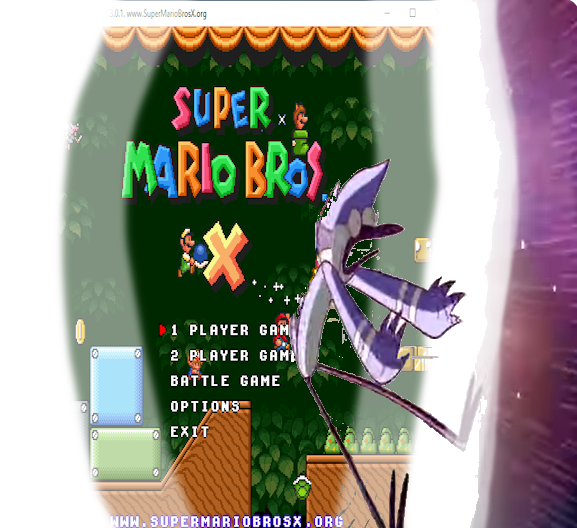Replies in this thread must exclusively be level submissions!
All questions should be directed over to the Rules Thread.
Note: Most if not all of the info below is identical to the Chocolate Contest 2024 Submission Post. I asked for and received permission from SSX to have the same information displayed.
How do I submit?
- 1. Make a level
2. Package said entry into a ZIP or 7z archive
3. Upload it to MEGA, Google Drive, Dropbox or OneDrive.- a. Make sure the download can be accessed by everyone and will be valid when the deadline comes! Otherwise your level cannot participate.
b.Other hosts like Mediafire and Sendspace are discouraged due to slow download speeds or only temporarily keeping the files.
c. Do not use Discord as its links automatically change on a daily basis.
5. Once you are satisfied with your level, leave a reply in this thread with a link to your submission- a. If you want to make an update to your level, edit your post. Do not make a second reply!
b. Include critical information in the Readme, not your post!
- a. Make sure the download can be accessed by everyone and will be valid when the deadline comes! Otherwise your level cannot participate.
- The level file, outside of the level folder (folder with the same name as the level)
- Any custom assets (music, sounds, graphics) should be in the level folder
- Avoid renaming your level folder shortly before submission! This tends to break music paths.
- A Readme to specify info you think the judges should be aware of should be included in the same folder as the level file.
- Level name, if it differs from the filename in words or capitalization
- Preferred author name (team name, username)
- If some parts of the Readme contain spoilers, it's recommended to put them at the end of the file, with the spoiler-y parts clearly separated from the rest.
- Information in this file may include the viable characters, filters, number of exits/stars, and anything else you want to share
- Credits
- It doesn't matter whether you reveal your name for the submission or not, but if you do so, please do that inside the Readme.
Please make an attempt to keep the filesize of your music low. Any song larger than 6MB is just a hassle. Making looping OGG music is quite easy and usually only takes up 1-3MB, too! If you're using SNES music, please aim to use SPCs rather than OGGs! Also refrain from using MP3s and WAV files.
Once again good luck to all and take it easy!