How to put custom music with events
How to put custom music with eventsI know it's my second one but I kinda need to know. And I don't wanna learn lunalua.
So is there a way to put custom music into levels with events? There is only a "Custom" button at the events,but it just restarts the custom music,and there isn't any "Music file" stuff like in the section settings. |
||
Re: How to put custom music with eventsDo you get that? In this case "CustomMusicB" is the name of a SMBX2 vanilla event, so the ones you set up in the editor. Try that for yourself: Code: Select all Script -> LunaLua Script -> Level Local pasted that code (under "try that for yourself") create a new classic event (where that yellow stopwatch is) and name it: musictrigger1 Either copy the ogg file from the demo stages or take something else. Here - once you trigger "musictrigger1" section 0 now plays that song with a small delay of 200 ms. You can setup as many of these as you like. instead of "eventName" you could also use something else like "YourMum", "IHateTrains" etc. I can not give you a proper explanation for this, as I am not a coder myself, but it has something to do with "reserve some kind of space". https://docs.codehaus.moe/#/reference/audio As screenshot: 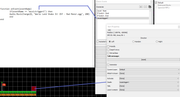 |
||
Re: How to put custom music with eventsThanks,it works!
|
||
Who is online
Users browsing this forum: No registered users and 0 guests









